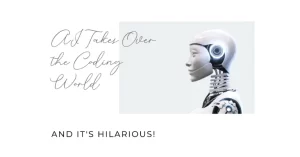What is AirBrush?
AirBrush is an AI-based photo and video editor that provides tools to enhance, retouch, and transform images and videos with professional quality. Its features include photo enhancements, video upscaling, object and background removal, and options for generating AI-based avatars and headshots. AirBrush enables users to achieve polished results with minimal effort.
Features & Benefits
- AI-Powered Photo Editing: Offers tools for adjusting lighting, unblurring, and enhancing image details with one click. Users can easily remove backgrounds and unwanted objects for a cleaner look.
- Video Editing Tools: Smooth skin, erase dark circles, and apply makeup to selfie videos. AirBrush’s video tools also allow quality enhancement, like watermark removal and resolution upscaling.
- AI Image Enhancer: Improve photo resolution, sharpen details, adjust lighting, and reduce noise for high-quality results. Available on both web and mobile.
- AI Video Enhancer: Upscale videos to 4K, remove noise, and improve clarity, all online without installation. Ideal for achieving high-definition videos.
- Video Watermark Removal: Remove watermarks and logos from videos seamlessly, maintaining a clean and professional appearance.
- AI Avatar Generator: Transform selfies into diverse, AI-generated avatars. Useful for social media profiles or personalizing online presence.
- AI Headshot Generator: Quickly create professional headshots for LinkedIn or team profiles, with AI enhancing facial features for a consistent, polished appearance.
- Image Converter: Easily switch image formats between JPEG, PNG, and WebP while preserving quality. Suitable for personal, professional, or web use.
- Selfie & Portrait Tools:
- AI Retouch: AI-driven adjustments that enhance portrait details.
- Blemish Removal: Targeted editing for acne and blemishes.
- Smooth Skin: Soften wrinkles and balance skin tones.
- Highlighter: Add highlights to enhance facial features.
- Reshape: Adjust facial contours and features.
- Eye Enhancer: Correct red eyes, remove dark circles, and add vibrant colors.
- Teeth Whitening: Brighten teeth and clothing.
- Makeup Tools: Add digital makeup to eyebrows, lips, and other facial features.
- Hair Adjustments: Modify hair color or add depth and highlights.
- Background & Object Removal:
- Background Remover: Replace or blur backgrounds with ease.
- Object Remover: Eliminate unwanted objects seamlessly using AI.
- Filters & Effects: Experiment with creative filters and effects to add unique looks to photos.
- AI Repair Tool: Enhance low-quality images, restoring clarity and detail.
- Video Face Retouching: Apply face retouching features to videos, maintaining a natural look.
- Mood Swapper: Change expressions to capture different moods.
- Style Explorer: See yourself in various styles for a versatile online presence.
- Pro Headshots: Generate studio-quality headshots without a photoshoot.
AirBrush Platforms
iOS, Android, Web, Desktop
AirBrush Tasks
- Edit and retouch photos with AI
- Remove backgrounds and objects from images
- Enhance videos to 4K quality
- Apply makeup and skin retouching to videos
- Generate AI avatars and professional headshots
- Convert images to multiple formats (JPEG, PNG, WebP)
- Remove watermarks from videos
- Change expressions and styles in portraits
- Add creative filters and effects
- Whiten teeth, smooth skin, and reshape features in selfies
- Enhance low-resolution photos and videos
AirBrush Integrations
n/a
Real-world Applications
AirBrush is useful for content creators who need polished images and videos for social media or personal branding. Its tools simplify photo and video enhancements, making it a solid choice for anyone needing fast edits. Freelancers and professionals use it to update their profiles with AI-generated headshots or to edit project images without needing graphic design expertise. A small business owner can remove backgrounds from product photos to improve online presentations, while educators can upgrade video content quality to create more engaging lessons.
In an unexpected twist, even pet owners can create AI avatars of their pets for social media profiles. Imagine your cat as an astronaut—it’s only a click away.
Who is AirBrush For?
- Content creators
- Social media managers
- Freelancers
- Small business owners
- Educators
- Job seekers (for headshots)
- Influencers
Pricing & Discount
| Plan | Features |
|---|---|
| Free | Basic editing tools, limited filters, watermark removal |
| Premium | Unlimited access to advanced retouching, AI tools, filters, and effects |
AirBrush Free Version
Available ✅
Limitations
- Limited customization for filters and effects
- Watermark removal limited to certain plans
- Some tools require an internet connection for optimal performance
Concerns
- Data Privacy: Users need to be aware of data handling, as certain features require photo uploads.
- Learning Curve: While user-friendly, some advanced tools may take time to master fully.
- Compatibility: Some features may not work equally on all platforms.
Potential Future Developments
AirBrush could benefit from collaborative features to let users share projects and receive feedback. Expanding filters and effects options would also allow users to personalize their edits even further.
Download AirBrush to explore endless ways to refine photos, enhance videos, and express your style.