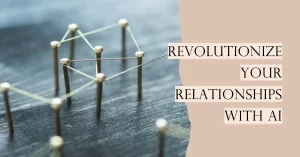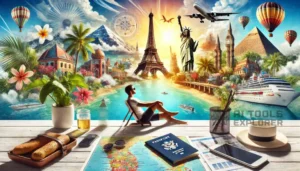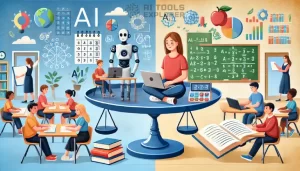What Can You Use a Background Remover For?
Background remover tools are versatile and can be used for all kinds of creative and professional tasks! Here are some great ideas:
- Product Photography: Make your products stand out by removing distracting backgrounds for clean, polished images.
- Social Media Graphics: Create eye-catching posts and banners by isolating subjects and adding custom backgrounds.
- Profile Pictures: Give your profile photo a professional look by removing cluttered or unflattering backgrounds.
- Marketing Materials: Design sleek flyers, brochures, or ads with clear-cut images that focus on the message.
- E-Commerce Listings: Enhance product visibility with a crisp, white background for marketplaces like Amazon or Etsy.
- Presentations: Make your slides pop by adding or removing backgrounds from images for a more professional touch.
With these AI tools, the possibilities are endless!
Best Background Remover AI Tools
Featured
PicLumen
StockCake
Magic Hour
iStock
1Min AI
Problembo
Facetune
Wepik
Face26
SnapEdit
Recraft AI
Nero AI
Vmake
AirBrush
Venngage
Pixlr
Photopea
LunaPic
Slazzer
BeFunky
Cleanup Pictures
Photoroom
Pixelcut
DeepAI
Clipdrop
PicWish
Cutout Pro
PhotoBear
ZMO
Remove.bg
Effortless Background Removal with AI: Transform Your Images in Seconds
Removing backgrounds from images has become a crucial step in various industries, from e-commerce to graphic design. AI-powered background remover tools offer a fast and efficient solution, automating a task that used to take hours of manual work. These image editing AI tools allow users to isolate subjects from their backgrounds with precision, saving time and enhancing creativity. Whether you’re looking to create professional product shots, improve marketing materials, or simply elevate your digital content, AI background removal tools provide a seamless experience for both beginners and professionals. Explore the best options and see how AI can transform your image editing process.
How Does AI Remove Background from Image?
AI background removal is like having a smart photo editor that knows exactly what to keep and what to erase! Here’s how it works:
- Detects the Main Object: AI scans the image and identifies the main subject, whether it’s a person, product, or anything else in focus.
- Analyzes the Edges: Using advanced algorithms, it carefully traces the edges of the subject, ensuring it’s cut out cleanly—even around tricky areas like hair or intricate details.
- Removes the Background: Once the subject is isolated, AI removes the background in a snap, leaving you with a transparent or solid-colored backdrop.
- Fine-Tunes the Cut-Out: Some tools even let you adjust the edges or restore parts of the image, giving you more control over the final look.
It’s fast, accurate, and requires zero technical skills—perfect for anyone who wants professional results without the hassle!
The AI Technology Behind Background Removal
The magic of background removal lies in AI’s ability to see and understand images like humans do. Here’s the tech behind it:
- Deep Learning: AI uses deep learning, where it’s trained on millions of images to recognize objects, people, and backgrounds. This allows it to accurately detect the subject in any photo.
- Computer Vision: AI mimics the way our eyes work, analyzing every pixel to distinguish between the foreground (the part you want to keep) and the background (the part to remove).
- Edge Detection: AI is skilled at identifying edges, which helps it neatly separate the subject from its surroundings—even when it involves fine details like hair, fur, or transparent objects.
- Refinement Algorithms: Once the background is removed, AI applies smoothing and refining techniques to ensure the edges look natural and seamless, giving your images a polished, professional finish.
These technologies work together to make background removal not just fast, but incredibly precise—perfect for anyone looking to create standout visuals with ease!