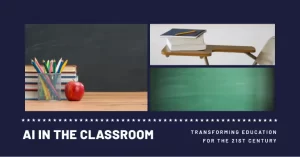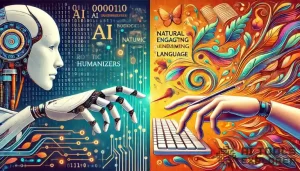What is Animaker?
Animaker is a tool for creating animated and live-action videos. It provides ready-to-use templates, customizable characters, and AI-powered features like text-to-speech and auto lip-sync. This tool is ideal for making professional-quality explainer videos, presentations, social media content, whiteboard animations, and more. Users can enhance videos with background removal, subtitles, and camera effects, making it versatile for personal, educational, or business projects.
Features & Benefits
- Character Builder: Customize characters with adjustable facial features and accessories.
- Auto Lip-Sync: Match voiceovers with character lip movements automatically.
- Text-to-Speech: Convert text into voiceovers in multiple languages and tones.
- Whiteboard Animation: Create explainer-style videos with ease.
- Video Editing Suite: Edit live-action videos, add subtitles, and apply camera effects.
- Stock Asset Library: Access millions of images, videos, and music tracks.
- One-Click Resizing: Instantly resize videos for various platforms.
- Background Removal: Remove backgrounds from images or videos to create cleaner visuals.
- GIF Export: Save creations as GIFs in addition to standard video formats.
- Multi-User Collaboration: Work on projects with teammates in real-time.
Animaker Platforms
Web app.
Animaker Tasks
- Create animated and live-action videos.
- Design whiteboard animations.
- Generate voiceovers from text.
- Synchronize character lip movements with voiceovers.
- Edit live-action videos with effects, subtitles, and transitions.
- Remove backgrounds from images or videos.
- Resize videos for social media platforms.
- Export videos in GIF or standard formats.
Animaker Integrations
n/a
Real-world Applications
Animaker is a valuable tool for businesses, educators, marketers, and content creators. Businesses can use it to create explainer videos or promotional content with branded visuals. Features like text-to-speech and auto lip-sync allow marketers to make multilingual videos effortlessly, saving time and cost. Educators can use whiteboard animations to simplify complex concepts and engage students with visual storytelling. Social media managers can quickly resize videos for platforms like Instagram or TikTok, ensuring content looks polished and professional. Freelancers and YouTubers benefit from Animaker’s easy-to-use tools for creating polished content without needing advanced skills. For example, a teacher might use Animaker to create a series of videos explaining STEM concepts with animated characters, while a small business owner could design a sleek explainer video for a new product. Imagine using Animaker to produce a personalized animated video invitation for a wedding featuring custom cartoon versions of the couple—it’s creative and fun.
Who is Animaker for
- Marketers
- Educators
- Small Businesses
- Freelancers
- Content Creators
- Social Media Managers
- Anyone making videos
Pricing & Discount
| Plan | Price | Features |
|---|---|---|
| Basic | $27/mo | 5 mins video length, HD quality, 5 downloads, no watermark, AI voice (TTS). |
| Starter | $45/mo | All Basic features, 15 mins video, FHD quality, 10 downloads, AI BG removal, AI subtitles. |
| Pro | $79/mo | All Starter features, 30 mins video, 2K quality, 15 downloads, commercial rights. |
Animaker Free Version
Not available ❌
Limitations
Animaker limits video lengths and some advanced features to higher-tier plans. It does not have offline functionality or third-party integrations. There is no free version, which may deter beginners or casual users.
Concerns from the User’s Perspective
Some users may find the subscription prices high, especially for longer videos or premium features. The lack of integrations with other platforms may be inconvenient for advanced workflows. Beginners might feel limited without a free version to explore its features.
Potential Future Developments
Animaker could benefit from integrating with platforms like Canva or Adobe for smoother workflows. Introducing a script-to-scene feature could allow users to input text and auto-generate video storylines. Adding a free version with limited features might attract casual users, expanding its audience.
Turn your ideas into animated or live-action videos with Animaker. Start creating professional-quality content today.