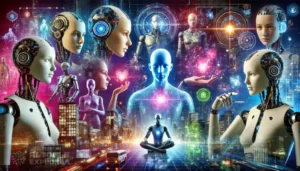Overview
BeFunky is an online platform that provides tools for photo editing, collage making, and graphic design. It aims to simplify the creative process for everyone, offering a wide variety of features. From basic edits to advanced design, BeFunky allows users to easily enhance images, create collages, and design graphics—all in one place.
Features & Benefits
BeFunky offers a comprehensive set of AI tools alongside traditional editing features, making creative projects simple and accessible. Here are the key features:
- AI Background Remover: Automatically detects and removes the background from images with a single click. Perfect for creating transparent product photos or isolating subjects.
- AI Object Eraser: Quickly remove unwanted objects from photos without complicated editing, leaving a clean result.
- AI Photo Enhancer: Enhances image quality instantly, adjusting colors, contrast, and brightness to make photos more appealing.
- AI Upscale: Improve the resolution of your images, making them look sharper and suitable for larger prints or displays.
- AI Sky Replacer: Replace the sky in your images with a new one effortlessly, giving a dramatic effect to outdoor photos.
- AI Deblur: Fix blurry photos to sharpen important details, especially useful for action shots or low-light conditions.
- Old Photo Restorer: Use AI to repair old and damaged photos, removing scratches, and restoring lost details.
- Batch Processing: Edit multiple images at once—crop, resize, or enhance all in a single action, saving considerable time.
- Photo Editing Tools: Crop, resize, and adjust exposure. Add creative effects like Cartoonizer and Digital Art to transform photos.
- One-Click Collage Maker: Easily create photo collages using the Collage Wizard or customize your own layout for unique creations.
- Graphic Design Templates: Design custom graphics with drag-and-drop simplicity using pre-made templates. Suitable for beginners and quick design projects.
- Free Stock Images: Access over a million free high-quality images through partnerships with Pixabay and Pexels.
- Vector Graphics and Icons: Choose from thousands of vector graphics and icons to enhance your designs, right from the platform.
These features collectively allow users to handle both basic and advanced image editing, making BeFunky a versatile tool for a variety of creative needs.
BeFunky Platforms
Web app
BeFunky Tasks
- Crop and resize photos
- Turn photos into digital art (cartoons, sketches, etc.)
- Batch process images for consistent edits
- Remove backgrounds using AI
- Retouch portraits with dedicated tools
- Create photo collages
- Design graphics using templates
- Add text and vector graphics to images
- Use AI to upscale and enhance image quality
BeFunky Integrations
- Pixabay
- Pexels
Real-world Applications
E-commerce product images: For sellers, BeFunky’s Background Remover and Batch Processing help streamline the creation of product images. Users can remove backgrounds and standardize the appearance of multiple product photos at once, making listings more attractive.
Social media visuals: BeFunky’s Collage Maker and Graphic Design Templates are ideal for creating attention-grabbing social media posts. With templates designed specifically for platforms like Instagram and Pinterest, users can easily create visuals that stand out.
Family photo albums: Compile memorable family moments with BeFunky’s Collage Wizard. Just upload the photos, and the tool automatically creates beautiful, customizable layouts, making it easy to capture and share memories.
Marketing and promotions: For small business owners without design expertise, BeFunky’s Graphic Design Templates provide a straightforward way to create flyers, promotional images, or banners. The drag-and-drop system allows anyone to create professional-looking graphics without needing to learn complex software.
Fun with portraits: Use the Artsy filters to turn selfies into digital art, whether it’s a sketch or a painting style. Impress your friends by sending them a Renaissance-style portrait.
Creative idea: Instead of a typical resume, create a collage resume. Use BeFunky’s tools to showcase your skills and projects visually—guaranteed to make hiring managers take notice!
Who is BeFunky for
- Social media managers
- Small business owners
- Artists and designers
- Photographers
- Students and teachers
- Anyone looking to edit photos or create simple graphic designs
Pricing & Discount
| Plan | Price | Features |
|---|---|---|
| Free | $0 | Basic Photo Editing Tools (No AI features) |
| BeFunky Plus | $14.99/month or $83.88/year | Advanced photo editing tools, AI features, customizable templates, batch editing |
BeFunky Free Version
Available ✅
Limitations
- Limited advanced features in the free version: The free version lacks AI-powered tools like Background Remover, Object Eraser, and Photo Enhancer.
- Platform restriction: Only available as a web app, which means it requires internet access for use.
Concerns
- Privacy: The tool processes images online, which could be a concern for users dealing with sensitive content.
- Learning curve for beginners: While BeFunky simplifies editing and design, new users might need some time to familiarize themselves with all the features.
- Subscription costs: The full feature set, including AI tools, is locked behind a subscription, which may not be ideal for casual users.
Potential Future Developments
- Mobile App: Expanding to Android and iOS could provide more flexibility for users who want to edit on the go.
- Offline Capabilities: Offering offline support for certain tools, such as photo cropping and basic editing, could make the tool more versatile.
- Custom Vector Tool: Allowing users to create custom vector graphics within BeFunky could enhance its graphic design capabilities, providing more control over unique branding and creativity.