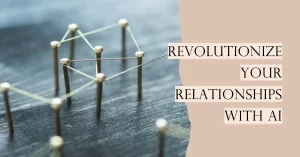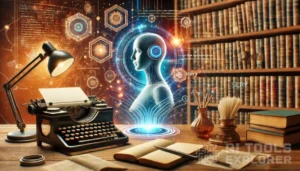What is EditPad?
EditPad is a web-based plain text editor that combines standard writing tools with advanced AI-powered features. It caters to writers, students, and professionals who need quick and efficient text editing, writing, and file management capabilities.
Features & Benefits
- Word and Character Count: Tracks the total number of words and characters, useful for meeting writing requirements.
- Plagiarism and Grammar Check: Detects plagiarism and suggests corrections for grammar and punctuation.
- Paraphrasing and Summarizing: Offers tools to rephrase or AI summarize text effectively.
- Essay Writing Assistance: An AI-powered tool helps craft unique and structured essays.
- Thesis, Sentence, and Paragraph Generators: Assists with academic writing and research.
- Story Writing: An AI story generator helps authors create stories in various genres.
- Rich Text Conversion: Transforms rich text into plain text and provides a rich text editor for formatting.
- Full-Screen Mode: Enables immersive writing without distractions.
- File Sharing and Password Protection: Share notes securely with others.
- File Upload: Edit files in formats like .DOC, .DOCX, .TXT, and .PDF online.
- Convert to Handwriting: Converts typed text into a handwriting-style format.
- Generate Conclusion/Abstract: Produces concise conclusions or abstracts for your work.
- Alphabetizer: Automatically organizes lists into sequential order.
Platforms
- Web app, Android, iOS
EditPad Tasks
- Count words and characters
- Check plagiarism in text
- Check grammar in text
- AI paraphrase text
- AI summarize text
- Generate essays, thesis statements, sentences, and paragraphs
- Create stories using AI
- Convert rich text to plain text
- Convert text into handwriting
- Generate conclusions and abstracts
- Alphabetize lists
EditPad Integrations
N/A
Real-world Applications
Academic Writing: EditPad helps students draft essays, create thesis statements, and write summaries. Its plagiarism checker ensures originality.
Content Creation: Bloggers and copywriters can use the paraphrasing tool to refresh old content or generate ideas using the story generator.
File Management: Users can edit uploaded documents or convert rich text to plain text for clean formatting. Password protection ensures security when sharing sensitive documents.
Note-Taking: Professionals can use EditPad’s mobile apps for quick notes, organizing them with the alphabetizer or saving them for future reference.
Creative Writing: Aspiring authors can use the story generator for inspiration and structure in various genres.
Handwritten Text Projects: Transforming typed text into handwriting makes it useful for school projects or personalized notes.
For a twist, imagine using EditPad’s handwriting feature to create “handwritten” notes and letters to impress people without picking up a pen.
Who is EditPad for?
- Students
- Writers
- Professionals
- Educators
- Content creators
- Researchers
- Creative authors
Pricing & Discount
| Plan | Price | Features |
|---|---|---|
| Free Version | $0 | Word and character count, plagiarism and grammar checks, paraphrasing, etc. |
| Pro Student Plan | $9 (7 days) | 115,000 AI words, essay writing, story generator, advanced plagiarism tools. |
| Pro Monthly Plan | $19/month | 300,000 AI words, additional plagiarism checks, text extraction benefits. |
EditPad Free Version
Available ✅
Limitations
- Limited features in the free version (e.g., no AI essay or story generator).
- File upload and advanced tools may require premium plans.
- Plagiarism checking capacity depends on the subscription level.
Concerns
- Data Privacy: Requires secure handling of uploaded documents and text.
- Usability: Some users may find the range of features overwhelming initially.
- Compatibility: Desktop users may prefer a more robust editor for complex tasks.
- Learning Curve: Understanding all available tools might take time.
Potential Future Developments
- Integration with cloud storage services like Google Drive or Dropbox.
- Support for collaboration features like live editing.
- Expanding AI tools for more nuanced creative and academic tasks.
Try EditPad today to simplify your writing tasks, organize content, and explore AI-powered assistance.