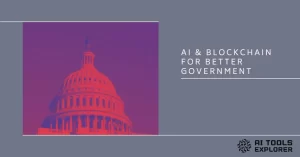What is Facetune?
Facetune is a mobile app for editing photos and videos. It provides tools for retouching images, adjusting facial features, applying virtual makeup, and enhancing video quality. The app includes AI-powered features for personalization and offers options to transform both photos and videos with ease. It works on iOS and Android devices.
Features & Benefits
Photo Editor:
- AI Nail Simulator: Try on virtual nail polish and textures.
- Face Slimmer: Subtly adjust facial features.
- Blemish Remover: Remove spots and scars for flawless skin.
- AI Shadow Remover: Eliminate unwanted shadows.
- Reshape Photos: Adjust facial and body features naturally.
- AI Personal Stylist: Experiment with virtual outfits.
- Image Brightener: Enhance lighting in specific areas or entire photos.
- Eye Color Editor: Change or enhance eye colors.
- Christmas Card Maker: Create custom holiday cards.
- AI Color Palette Analysis: Find colors that match your skin tone.
- AI Beard Filters: Add or modify facial hair.
- Beauty Filters: Apply filters for subtle or dramatic effects.
- AI Headshot Generator: Create professional-quality headshots.
- AI Clothes Changer: Virtually swap or try on outfits.
- AI Hairstyle & Hair Color: Experiment with new hairstyles and colors.
- Background Remover: Replace photo backgrounds.
- Blur Photos: Focus attention on specific parts of the image.
- AI Avatar Generator: Generate creative avatars.
- Crop Images: Resize and crop photos.
Video Editor:
- Makeup Video Editor: Apply virtual makeup to videos.
- AI Video Enhancer: Improve clarity and enhance facial features.
- Remove Background Noise: Eliminate unwanted sounds from videos.
- Blur Video Backgrounds: Add focus by blurring surroundings.
- Video Filters: Apply trendy filters to enhance video aesthetics.
- Retouch Videos: Adjust skin and facial details in videos.
Facetune Platforms
iOS, Android
Facetune Tasks
- Edit photos with tools for retouching, cropping, and styling.
- Enhance videos with AI tools for clarity, filters, and sound editing.
- Apply virtual makeup or change hairstyles in photos and videos.
- Remove objects or shadows from images.
- Brighten, smooth, or adjust lighting in photos and videos.
Facetune Integrations
n/a
Real-World Applications
Facetune helps users in various ways, both personally and professionally. Social media creators often use it to refine selfies or adjust videos to suit their content. For example, someone might use the photo editor to brighten their skin tone or apply filters for a consistent theme on their Instagram feed. Similarly, content creators on TikTok might rely on the video editor to add focus or clarity to their clips.
Professional users can leverage the app for tasks like creating high-quality headshots or producing clean, distraction-free images for branding materials. Small businesses might use the background remover to create studio-like product photos or the video editor to enhance promotional clips.
For casual users, Facetune offers tools to experiment with new looks, such as trying different hairstyles or applying virtual makeup. This can be especially fun for personal projects, like holiday cards or themed photo albums.
Who is Facetune For?
- Content creators
- Social media users
- Photographers
- Small businesses
- Anyone looking to refine their photos or videos
Pricing & Discounts
| Plan | Price | Features |
|---|---|---|
| Free | $0 | Limited tools for basic editing |
| Unlimited | $9.99/month $35.99/year $59.99 Lifetime | Full access to all features |
Facetune Free Version
Available ✅
Limitations
- The free version provides limited functionality.
- Advanced features require a subscription.
- AI-generated edits may not always produce realistic results.
Concerns From the User’s Perspective
- High subscription costs may not appeal to casual users.
- Privacy concerns around uploading personal photos and videos to an AI-powered app.
- The potential for over-editing to create unnatural appearances.
Potential Future Developments
Facetune could expand by:
- Introducing collaborative tools for shared editing.
- Adding advanced lighting and color adjustments for professional users.
- Developing more culture-specific and event-specific AI styling options.
Explore Facetune’s tools for photo and video editing. Available on iOS and Android.