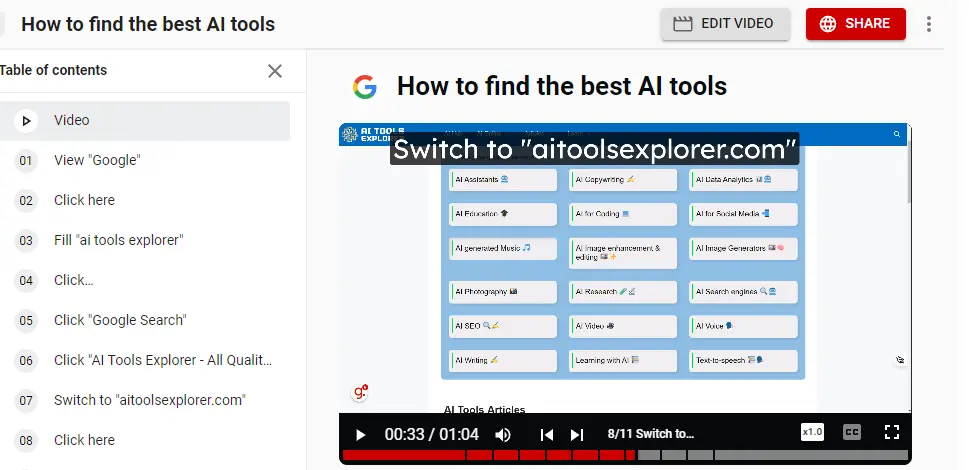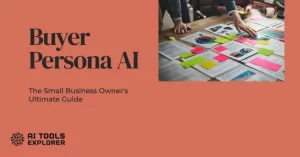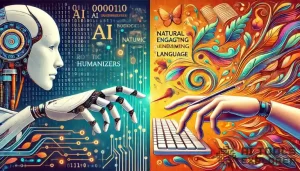Overview
Guidde is a generative AI platform designed to help teams create video documentation rapidly. It enables users to capture workflow processes and generate step-by-step video guides. Available as a browser extension, guidde uses AI to add a descriptive storyline, voiceover, and visual elements to your workflow captures.
Features & Benefits
- Magic Capture: Click to start and stop capturing your flow via the browser extension. A time-efficient way to create documentation.
- Powered by GPT: Adds a step-by-step description to your workflow automatically.
- AI-Generated Voiceover: Over 100 voices and languages to choose from for adding a personalized touch.
- Editor: No professional design skills needed to create appealing visual guides.
- Smart Sharing: Share guides easily via a link or embed them in your organization’s internal platforms.
- Security: SOC 2 Type 2 compliant and GDPR ready.
- Integrations: Supports major browsers and integrates with Google Drive, OneDrive, Slack, Zoom, Gmail, Zendesk, and ServiceNow.
Real-world applications
The capabilities of guidde find applications across a range of industries. It is particularly useful for customer support, training, and onboarding processes, helping teams in retail, healthcare, and IT services. Companies involved in SaaS products or software training can significantly benefit from using guidde to create tutorial content or customer onboarding videos.
Guidde Scenarios
Here are some real-world scenarios how this powerful AI tool can help businesses and individuals.
Automating Customer Support FAQ Creation
A SaaS company wants to reduce the time and effort customer support teams spend answering repetitive queries. They use an AI documentation tool to create an FAQ section for their website. By analyzing past customer interactions, the tool generates concise, accurate answers to frequently asked questions. Now, instead of contacting customer support for basic queries, customers find their answers instantly in the FAQ section.
Streamlining New Employee Onboarding
A large enterprise with a high turnover rate aims to make its employee onboarding process more efficient. By using an AI-powered video guide generator, they create a series of interactive video tutorials for new hires. These videos cover everything from company policies to software tutorials, making it easy for new hires to get up to speed.
Simplifying SOPs for Manufacturing Workers
A manufacturing plant wants to improve safety and operational consistency. They use an automated training materials generator to quickly draft Standard Operating Procedures (SOPs). The tool captures video of best practices and then generates written instructions and voiceovers. Workers now have a straightforward guide for complicated machinery operations.
Easy Documentation for Software Developers
A small software development team needs to maintain updated internal documentation but lacks the time for manual updates. They use an AI-driven workflow documentation tool to automate the process. The tool scans the codebase, picks up changes, and updates the documentation accordingly, freeing up developers to focus on coding instead of writing docs.
Creating Shareable How-To Guides for a DIY Blog
A DIY blogger wants to offer more value to readers by providing step-by-step tutorials. They use a quick how-to video tool that captures their process and provides AI-generated explanations. The resulting videos are embedded in blog posts, making the content more engaging and easier to follow for readers.
Restaurant Compliance Training
A restaurant chain needs to ensure that all employees understand health and safety regulations. They use a customizable voiceover tool to turn written policies into interactive audio-visual training modules. This enhances retention and ensures all employees meet compliance standards.
Multilingual Product Demos for E-commerce
An e-commerce platform wants to expand into different markets. To accommodate this, they use a multi-language voiceover option in their documentation tool to create product demos in multiple languages. This drastically improves customer engagement and understanding, allowing the platform to grow its international user base.
Assisted Workflow Planning for Small Business Owners
A local bakery owner finds it challenging to juggle various tasks like inventory management, order processing, and customer service. They employ a visual workflow mapping tool to layout their daily operations. The tool’s AI capabilities suggest optimizations, resulting in a more streamlined day-to-day process.
Remote Teaching Solutions
With remote learning becoming more common, a school wants to improve its online educational resources. Teachers use a GPT-powered documentation tool to create interactive lessons and quizzes. The quality of remote teaching increases, and students find it easier to grasp complex subjects.
Efficient Event Planning for Non-Profits
A non-profit organization needs to plan a fundraising event but lacks the resources for extensive planning and documentation. They use an efficient process recording tool to capture past successful event strategies, generating templates for future events. This enables the non-profit to host more successful fundraisers with fewer resources.
Pricing & Discount
| Plan | Monthly Price | Features |
|---|---|---|
| Free | $0 | 25 videos, voiceover, public sharing, stock music |
| Pro | $20 | Unlimited videos, remove watermark, custom branding |
| Business | $44 | Video privacy, text-to-voice, 30-day insights |
| Enterprise | Contact us | Studio voices, 180-day insights, SSO support |
Limitations
- Only supports browser-based capture, limiting the types of workflows that can be documented.
- Lacks a mobile application.
- Videos are limited to 100 steps, which may not suit all types of documentation needs.
Concerns
- Data Privacy: While SOC 2 Type 2 compliant, users may still have concerns over data storage and sharing.
- Usability: The absence of mobile application support could limit usability.
- Compatibility: Being a browser extension, guidde may not be compatible with all enterprise environments.
Potential Future Developments
Given the trend towards remote working and virtual training, guidde might expand its capabilities to include mobile app support. Enhancements to support captures outside the browser are already on the roadmap. It could also expand its integrations to include other widely-used enterprise platforms.
How to Use guidde
- Install the browser extension.
- Navigate to the workflow you wish to capture.
- Use the Magic Capture feature to record the workflow.
- Edit, add voiceover and share.
Best Practices for guidde
- Ensure you pre-plan your workflow before starting the Magic Capture.
- Utilize the editor to remove unnecessary steps and refine the video.