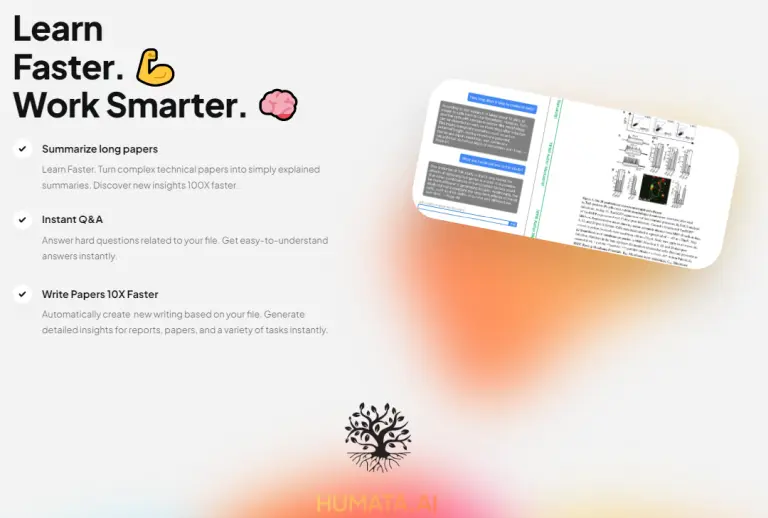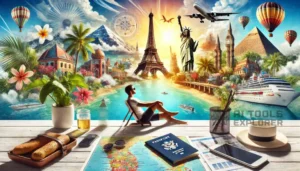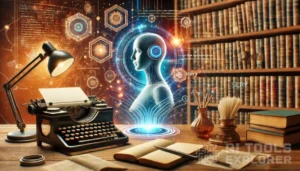Overview
Humata is an AI tool designed to streamline the processing and understanding of PDF documents. Functioning primarily as a PDF AI, Humata offers users the ability to chat through long documents, commanding the AI to summarize findings, compare documents, and search for specific answers. This PDF AI tool serves as a versatile asset for teams and individuals dealing with extensive technical papers, enhancing efficiency and comprehension.
Features & Benefits
- Unlimited File Uploads: Users can upload an unlimited number of documents without any restrictions on file size.
- Citation Highlights: The AI provides cited links for the source files, enhancing the credibility and traceability of insights.
- Unlimited Questions: Allows users to request tailored summaries and modify them repeatedly for satisfaction.
- Webpage Embedding: The AI tool can be integrated into any webpage, providing easy access to document insights.
- Enhanced Security: Features include a secured private cloud, encrypted data at rest, role-based security, and upcoming single sign-on functionality.
Real-world applications
Humata is particularly beneficial for sectors like academia, legal, healthcare, and technology, where handling voluminous technical documents is common. It aids in research by summarizing academic papers, assists legal professionals in comparing case files, helps healthcare providers in reviewing medical literature, and supports tech companies in digesting technical documentation.
Humata Pricing & Discount
| Plan | Price | Features |
|---|---|---|
| Free | $0 | Basic features, 60 pages, 10 answers |
| Student | $1.99/month | 200 free pages, basic chat support |
| Expert | $9.99/month | 500 free pages, premium chat, optional GPT 4.0 |
| Team | $99/user/month | 5,000 free pages, advanced permissions |
Humata AI Free Version
Available ✅
Limitations
Humata may have limitations in understanding highly specialized or niche terminology. The quality of summaries could vary based on the complexity and clarity of the original documents.
Concerns
Users may have concerns regarding data privacy and security, although Humata addresses these with robust encryption and security protocols. Compatibility with various document formats and usability across different platforms could also be potential concerns.
Potential Future Developments
Considering industry trends, future enhancements for Humata might include improved natural language processing capabilities, broader file format support, and advanced collaborative features for team-based document handling.
How to Use Humata
- Upload Documents: Start by uploading PDFs to the platform.
- Command the AI: Request summaries, comparisons, or specific information.
- Embed in Webpages: Integrate the AI into your site for direct document access.
Best Practices for Humata
- Regularly update the document library for current insights.
- Utilize the citation feature for research and academic work.
- Embed the AI tool in customer-facing sites for enhanced user experience.