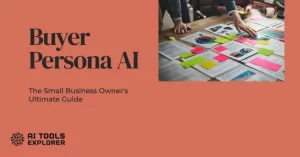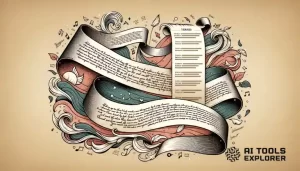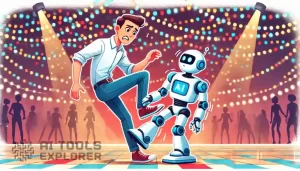What is iStock?
iStock offers a vast library of royalty-free stock photos, illustrations, vectors, videos, and music tracks for various projects. Recently, iStock introduced AI-powered tools for image generation and photo editing. These tools allow users to create AI-generated images and modify existing stock photos with advanced AI-driven features. The AI system is powered by NVIDIA Edify and trained on iStock’s licensed visual content, ensuring commercial safety and legal protection.
Features & Benefits
AI Image Generator
Generates unique AI images based on text prompts and reference images.
- Text-to-Image Generation – Create images from descriptive text prompts.
- Customizable Outputs – Adjust aspect ratio, lens type, depth of field, color, and mood.
- Reference Image Influence – Upload an image to guide AI generation.
- Product Image Placement – Upload a product shot and generate custom backgrounds.
- Variations & Regeneration – Generate multiple versions of an image for more choices.
- Negative Prompting – Exclude unwanted elements from the AI-generated image.
- Generation History – Access previous AI-generated images for modification or inspiration.
- High-Resolution Downloads – Upscale images for detailed, large-format use.
AI Photo Editor
Modify stock images from iStock’s creative library using AI.
- Add Elements – Highlight an area and describe a new object to insert into an image.
- Replace Objects – Swap specific elements in an image by selecting and describing the replacement.
- Remove Objects – Erase unwanted elements and automatically generate a new background.
- Background Removal – Instantly remove backgrounds for a clean, transparent cutout.
- Image Expansion – Adjust aspect ratios and extend images while maintaining composition.
iStock Platforms
Web app
iStock Tasks
- Generate AI images from text
- Modify stock images with AI
- Remove backgrounds from images
- Create product photos with AI-generated backgrounds
- Add, replace, or remove objects in images
- Customize colors and composition of AI-generated images
- Expand and resize images while preserving details
iStock Integrations
n/a
Real-World Applications
Marketing teams can generate AI-driven images for advertising campaigns without worrying about licensing restrictions. Instead of hiring photographers or sourcing images manually, they can describe their desired scene and receive a commercially safe AI-generated image.
Social media managers can quickly create platform-optimized visuals by selecting a specific aspect ratio and adjusting image composition. This reduces time spent searching for the right stock photo while allowing for complete creative control.
E-commerce sellers benefit from AI-powered product photography. They can upload product shots and use AI to place them in realistic backgrounds, eliminating the need for costly photoshoots. The AI background removal tool ensures that product images are clean and professional.
An interior designer could upload a photo of an empty room and use iStock’s AI tools to add furniture, artwork, and decorations, allowing clients to visualize different design possibilities before making a purchase.
Who is iStock for?
- Marketers
- Graphic designers
- Photographers
- Business owners
- Social media managers
- E-commerce sellers
- Advertisers
- Content creators
Pricing & Discount
| Plan | Price | Features |
|---|---|---|
| AI Subscription | $14.99/month | Generate & modify AI images with AI tools |
iStock Free Version
Not available ❌
Limitations
- Daily generation limits apply.
- AI tools require a paid subscription.
- Cannot license stock images without purchasing credits.
- No support for editorial content.
- AI results may not always match complex creative visions.
Concerns
- iStock calls markets its plan Unlimited AI but there are daily limits.
- Users must refine text prompts to get the best results.
- Subscription model limits access to casual users.
- AI-generated content may not fully replace custom photography.
Potential Future Developments
iStock could introduce AI-powered video generation, allowing users to create stock footage using AI prompts. Another possible enhancement is integrating AI-driven image editing into design software like Adobe Photoshop. Additionally, expanding AI to support real-time interactive modifications could improve user experience, making on-the-fly image adjustments easier.
Try iStock’s AI tools to generate unique images and edit stock photos with AI-driven modifications.