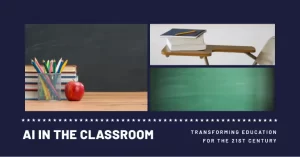What is Mapify?
Mapify is an AI tool that turns complex or long content into clean, visual mind maps. It supports text, audio, video, documents, images, and URLs. Users can paste a link, upload a file, or type an idea to generate a custom AI-powered mind map. The tool runs on large language models like GPT-4o and Claude 3.5, making summaries fast and accurate. Users can also interact with maps using chat, edit them step-by-step, or export them as slides.
Features & Benefits
- YouTube to mind map: Paste a video link and generate a full visual summary.
- PDF/Doc to mind map: Upload documents and convert them into interactive mind maps.
- Podcast to mind map: Paste playable podcast links or upload audio for summaries.
- Webpage to mind map: Turn any article or web content into a mind map in one click.
- Long text to mind map: Paste articles, essays, or emails for quick breakdowns.
- Image to mind map: Upload charts, infographics, or handwritten notes for structured maps.
- Audio to mind map: Convert meeting recordings, interviews, or audiobooks into maps.
- Twitter personality mind map: Generate personality maps from your Twitter activity.
- Type-to-map: Just type your idea, and Mapify builds a mind map instantly.
- AI assistant chat: Ask questions or adjust your mind map through chat.
- AI-powered step-by-step building: Add each layer of your map one level at a time.
- Pre-built AI templates: Use task-specific templates to generate maps faster.
- Text-to-image generation: Turn written ideas into visuals for your map.
- Web access: Use live web data to enhance and update your map.
- Language translation: Supports 30+ languages for summaries and chat.
- Export formats: Download maps as PDF, Markdown, or SVG.
- Mind map to presentation slides: Convert your mind map into slide decks instantly.
- Share & publish: Share mind maps via link or download for distribution.
Mapify Platforms
Web app, iOS, Android, Browser extension
Mapify Tasks
- Generate mind maps from YouTube videos
- Summarize PDFs and Word Docs into mind maps
- Convert podcast audio or Apple Podcast URLs to mind maps
- Summarize web articles and blog posts into visual notes
- Turn long emails or articles into digestible mind maps
- Upload images or photos of notes and turn them into maps
- Generate maps from meeting or audio recordings
- Analyze Twitter behavior into a mind map personality profile
- Build a mind map from scratch by typing in an idea
- Ask questions about your mind map using AI chat
- Create presentations from your mind maps
- Translate foreign language content into mind maps
- Add text-to-image AI visuals to enrich your maps
- Use AI templates to guide different types of summaries
- Export mind maps in multiple file formats (PDF, SVG, Markdown)
Mapify Integrations
- YouTube
- Apple Podcasts
- Web URLs
- PDF, DOC uploads
- Image and audio uploads
- Twitter profile data
Real-world applications
Students can summarize long lectures or YouTube tutorials into easy-to-review mind maps. Instead of watching a 60-minute video before a test, they can glance at a visual summary and review only what matters.
Professionals can upload recordings of long meetings or dense reports to generate key points quickly. With one click, they can share a visual summary with their team, saving hours of review time.
Writers and researchers use Mapify to turn research papers into simplified structures. Instead of rereading a paper five times, they ask the visual summarize tool to break it down and even answer questions based on the content.
Podcasters or content creators can offer visual mind maps of their episodes or articles, helping their audience digest complex ideas easily. Listeners get a visual guide without having to take notes.
Who is Mapify for
- Students
- Researchers
- Marketers
- Writers
- Teachers
- Content creators
- Corporate teams
- Project managers
Pricing & Discount
| Plan | Price | Features |
|---|---|---|
| Basic | $9.99/mo | 1000 AI credits, summarize PDF/Doc, YouTube, export options, present as slides |
| Pro | $19.99/mo | 2000 AI credits, summarize audio/images, advanced web search, text-to-image |
| Unlimited | $29.99/mo | Unlimited credits, all Pro features, priority access/support, community access |
Mapify Free version – ✅ Available
Includes 10 credits upon signup. No subscription required for the trial.
Limitations
- AI features require credits; free use is limited
- Credit usage varies by task and file size
- Limited to supported file types and links
- No desktop or mobile app, only available as a web app
Concerns
Users may run out of credits quickly when working with large files or multiple formats. Some may prefer a desktop app for offline use. While the AI is strong, results may still require human review for accuracy. Privacy-conscious users may worry about third-party AI services, even though Mapify states it does not use data for training.
Potential Future Developments
Mapify could expand to support team collaboration on shared mind maps. Direct integration with note-taking apps like Notion or Evernote could allow smoother knowledge transfer. Speech-to-mind map in real-time during meetings could also be a helpful upgrade. AI-generated quiz creation from mind maps might also support students and teachers.
Try Mapify’s free version to instantly turn videos, PDFs, or articles into mind maps. No setup. Just paste, and Mapify builds your map.