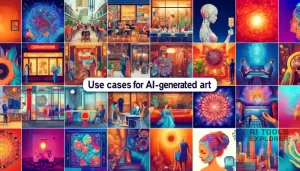What is NotebookLM?
NotebookLM is a AI research and note-taking tool from Google that uses artificial intelligence to help users interact with complex information. It allows users to upload various documents and analyze them through summaries, Q&A, and custom guides. Its features support research, organization, and collaboration.
Features & Benefits
- Document Upload: Supports formats like Google Docs, Slides, PDFs, text files, URLs, and copied text. Handles up to 500,000 words per file and 50 sources per notebook.
- Summaries and Guides: Automatically generates summaries and guides, including FAQs, timelines, study guides, and more.
- Interactive Q&A: Answers user queries based on uploaded documents with inline citations for easy verification.
- Note-Taking: Enables users to save AI-generated responses, write notes, and combine or organize notes into structured formats.
- Suggested Actions: Offers tools to summarize text, create outlines, and explain technical content.
- Collaboration: Share notebooks with up to 50 users for viewing or editing, with enterprise options for larger teams.
- Text to speech: Converts documents into audio conversations between AI voices, ideal for multitasking.
How to Use NotebookLM
- Sign In with Google: Visit notebooklm.google.com and sign in using your Google account. A Google account is required to access NotebookLM.
- Create a New Notebook: Click on “New notebook” to start your project.
- Upload Your Sources: Upload documents like Google Docs, PDFs, text files, URLs, or Google Slides. You can upload up to 50 files per notebook.
- Engage with Your Documents: Ask questions, generate summaries, or create formats like study guides or timelines based on your content.
- Take Notes: Save responses or write your own notes to organize your ideas.
- Share and Collaborate: Share your notebook with others for viewing or editing. Use Google Drive for seamless collaboration.
NotebookLM is easy to use and designed to work seamlessly with your Google Workspace tools.
Platforms
- Web App
Tasks NotebookLM Can Perform
- AI Summarize lengthy documents
- Generate FAQs, timelines, and study guides
- Answer detailed or creative questions with citations
- Organize and combine notes
- Create podcast-style audio overviews
- Offer insights and suggest further research ideas
NotebookLM Integrations
- Google Workspace (Docs, Drive, Slides)
Real-World Applications
Research Support
A journalist can upload reports, transcripts, and articles to generate key insights and summaries for a story. By asking specific questions, they can find citations directly linking to original sources, saving hours of manual review.
Learning Aid
A biology student uploads textbooks and lecture notes to generate study guides and timelines of biological processes. The AI highlights key topics and even answers exam-related questions.
Team Collaboration
A marketing team uses NotebookLM to analyze research documents and brainstorm strategies. Each team member contributes notes, and the tool combines them into a coherent outline for the final presentation.
Imagine uploading a dense user manual for a high-tech gadget and having it turned into a conversational podcast that explains everything in simple terms.
Who is NotebookLM For?
- Students
- Researchers
- Journalists
- Business Professionals
- Educators
Pricing & Discount
| Plan | Price | Features |
|---|---|---|
| Early Access | Free | Full functionality, no restrictions |
NotebookLM Free Version
Available ✅
Limitations
- Limited to 50 sources and 500,000 words per file.
- Integration restricted to Google Workspace.
- Performance may lag with very large datasets.
- Requires stable internet connectivity.
Concerns
- Privacy: Users may hesitate to upload sensitive data despite assurances.
- Compatibility: Not ideal for users reliant on non-Google platforms.
- Learning Curve: Non-technical users might need time to adapt.
- Performance: Larger datasets may slow down processing.
Potential Future Developments
- Enhanced podcast features for custom news or book summaries.
- Additional formats for organizing content, such as thematic study materials.
- Deeper integration with Google Workspace for streamlined workflows.
- Advanced tools for team brainstorming and collaboration.
NotebookLM offers an exciting way to work with information. Whether you’re studying, researching, or creating, it’s worth exploring. Try it today!