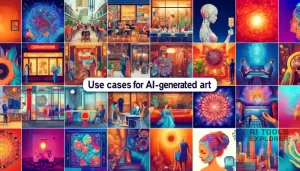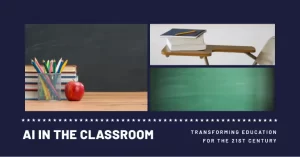What is PDF To Brainrot?
PDF To Brainrot is an AI tool that converts PDFs, text, and other documents into short, TikTok-style videos. It transforms traditional educational or informational content into engaging, fast-paced videos designed for quick consumption. Users can convert textbooks, research papers, notes, and essays into bite-sized, visually appealing clips that enhance retention and make learning more enjoyable.
Features & Benefits
- PDF to Brainrot Video – Upload any PDF, and the AI will extract key content, condense the information, and transform it into a short, engaging video in a TikTok-style format. Ideal for summarizing textbooks, research papers, and academic materials.
- Text to Brainrot – Paste any text, such as lecture notes, web articles, or study materials, and the AI will turn it into an entertaining, fast-paced video. Perfect for quick study sessions or content repurposing.
- URL to Brainrot – Enter a webpage link, and the tool will extract key points, reformat them, and generate a shareable, dynamic video. Great for converting news articles, blog posts, or reports into engaging short-form content.
- Essay to Brainrot – Long essays or reports can be automatically summarized and converted into engaging video formats, making dense academic writing easier to absorb and share.
- Notes to Brainrot – Transform handwritten or digital notes into structured, visually appealing video summaries. Helpful for students revising for exams or educators creating review materials.
- Brainrot Translator – Supports multiple languages, allowing users to translate their documents while also converting them into short-form videos. This makes learning more accessible to a wider audience.
- Words to Brainrot – Large chunks of text, whether from books, speeches, or articles, can be condensed into highly engaging, digestible videos that present information in an entertaining way.
- Brainrot Quiz Video Generator – Converts study materials or training content into interactive quiz-based videos, encouraging active learning and engagement with the information.
- Docs to Brainrot – Upload Microsoft Word or Google Docs files, and the AI will extract content and turn it into a structured video, reducing the need for manual summarization.
- AI Summarizer – Analyzes long-form text and extracts key takeaways before creating a video. Useful for condensing books, reports, or academic papers into brief, informative clips.
- AI Faceless Videos – Allows users to create educational or storytelling videos without showing their face, making it ideal for anonymous content creators, educators, and businesses wanting to share information visually.
Platforms
Web app
PDF to Brainrot Tasks
- Convert PDFs to brainrot, TikTok-style videos
- Generate short-form videos from any text
- Transform website content to brainrot engaging video clips
- Create interactive quiz-style video content
- Summarize and condense lengthy documents into video form
- Translate and convert text into multilingual brainrot videos
- Customize video voice, background music, and visuals
- Produce faceless AI-generated videos for content creators
Integrations
n/a
Real-World Applications
Students can use PDF To Brainrot to convert long text into short, engaging clips, making it easier to retain information. Educators can transform dense lecture notes into digestible videos for their students. Content creators can repurpose research papers or online articles into eye-catching, shareable videos for social media.
Corporate trainers can convert training manuals and onboarding materials into more engaging formats, helping employees learn faster. Even casual readers can turn lengthy articles into quick, entertaining videos to absorb key insights without reading pages of text.
A unique way to use PDF To Brainrot? Imagine converting a legal document into a chaotic, meme-filled explainer video—perfect for making terms and conditions a little less painful!
Who is PDF To Brainrot for?
- Students
- Teachers & Educators
- Content Creators
- Marketers
- Corporate Trainers
- Researchers
- Anyone who wants to make learning fun
Pricing & Discount
| Plan | Price | Features |
|---|---|---|
| Free | $0 | 3 credits/day, ads |
| One-time Payment | $9.9 – $99 | 100 – 4000 credits, no ads |
PDF To Brainrot Free Version
Available ✅
Limitations
- Limited free credits per day.
- No integrations with external platforms.
- No AI-generated visuals beyond basic video templates.
- Requires manual customization for voice, music, and video elements.
Concerns
- AI-generated videos may oversimplify complex topics.
- Limited control over the final content structure.
- May not be suitable for professional or highly technical fields requiring nuance.
Potential Future Developments
A potential addition could be AI-powered animation to visually represent complex ideas, making educational content even more engaging. Interactive learning features, such as AI-powered quizzes within videos, could enhance retention. Voice cloning options could allow users to personalize narration with their own voice, making the videos more relatable.
Want to make learning fun? Turn boring PDFs into TikTok-style videos with PDF To Brainrot. Try it for free today!