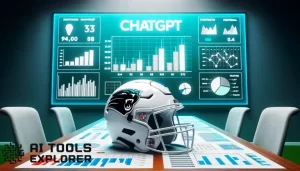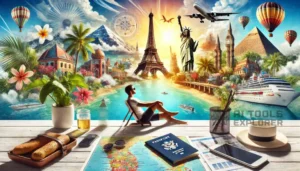Discover the simplicity and creativity of making pixel art online with Pixel Art. This tool is designed to bring your pixel art ideas to life with ease and privacy. Whether you’re a beginner or an experienced artist, this platform offers a suite of features tailored to enhance your pixel art creation process.
Features & Benefits
Pixel Art stands out with its comprehensive set of features that cater to both novice and seasoned artists:
- Built-In Pixel Art Studio: A user-friendly interface that allows artists to create and save their pixel art creations seamlessly.
- Privacy-First Policy: Ensures that everything you create remains 100% private, giving you peace of mind.
- Multiple Canvases: Keep your projects organized with the ability to work on and manage multiple canvases.
- PNG Export: Easily export your pixel art in PNG format for use across various platforms.
- Pixel-Perfect Precision: The editor is designed for creating detailed images with pixel-level accuracy.
- Advanced Editing Tools: Includes copy/paste functionality, layers, brushes, and more for sophisticated editing.
- AI Inpainting: Make changes or enhancements to your art using AI, simply by selecting an area and typing in a prompt.
- Personal Touch Integration: Blend AI-generated art with your personal style, creating unique pieces.
Pixel Art Platforms
- Web app
Pixel Art Tasks
- Create pixel art
- Save creations
- Export art to PNG
- Use AI for inpainting and image generation
- Apply changes with AI prompts
Pixel Art Integrations
- n/a
Real-world applications
Pixel Art is a versatile tool beneficial across various industries. Game developers can use it to create detailed sprites and backgrounds for their games, enhancing the visual appeal with a retro aesthetic. Graphic designers might find it useful for creating unique website elements or social media content that stands out. Educators can introduce students to digital art concepts in a fun, accessible way. Marketers can craft eye-catching pixel art for advertising campaigns, and hobbyists can explore their creativity without the need for complex software. The tool’s ease of use and AI integration make it suitable for quick prototyping or generating creative ideas in a range of contexts.
Who is Pixel Art for
- Game Developers
- Graphic Designers
- Educators
- Marketers
- Hobbyists
Pricing & Discount
| Plan | Price | Features |
|---|---|---|
| Free | $0 | – Watermark on images – Slow generation, queue depends on capacity |
| Premium | $9/month | – Unlimited AI image generation – Unlimited AI inpainting – No watermarks – Zero queue waiting time |
Pixel ArtFree version
Available ✅
Limitations
While the the AI pixel art generator offers a range of features, users might find the free version’s slow generation times and watermarks limiting for professional or commercial use. Additionally, the tool’s focus on pixel art means it may not suit projects requiring high-resolution graphics or non-pixel art styles.
Concerns
Potential user concerns may include the need for a premium subscription to remove watermarks and avoid queue times. Data privacy, despite the platform’s assurances, is always a consideration for online tools. Users accustomed to more traditional art software might need time to adjust to the pixel art editor’s specific functionalities.
Potential Future Developments
Future updates could include more advanced editing tools, additional export formats beyond PNG, and integration with other design platforms to streamline workflows. Enhancing the AI’s understanding of complex prompts for inpainting could further enrich the creative process.
Try the Pixel Art today and explore the possibilities of pixel art creation with the help of AI.