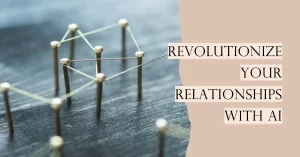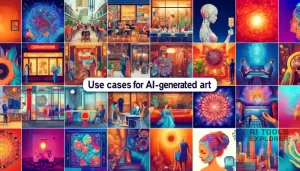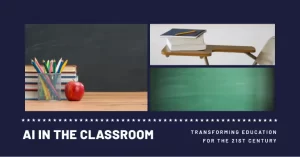What is PixVerse?
PixVerse is an AI video creation platform that generates videos using text prompts, images, or characters. It simplifies video production with features like automated editing, customizable templates, and creative effects.
Features & Benefits
- Text-to-Video Generation: Converts text descriptions into video content, creating visual stories from written prompts.
- Image-to-Video Conversion: Animates static images with motion and effects for engaging visuals.
- Character-to-Video Creation: Builds character-focused videos, ideal for storytelling and presentations.
- Pre-Made and Customizable Templates: Offers a library of adaptable templates for quick video production.
- AI-Powered Editing: Handles tasks like color correction, clarity optimization, and audio enhancement.
- Large Asset Library: Provides royalty-free music, sound effects, and stock footage.
- Collaboration Tools: Enables project sharing, feedback collection, and workflow tracking.
- Social Media Integration: Facilitates direct sharing on platforms like Instagram, YouTube, and TikTok.
- Enhanced Prompt Understanding: Generates accurate videos by interpreting detailed user inputs.
- Support for Various Video Ratios: Offers formats such as 16:9, 9:16, and 1:1 to suit different platforms.
- Upgraded Styles: Includes visual aesthetics like Anime, Realistic, Clay, and 3D.
- Lipsync Feature: Synchronizes character lips with audio or text for realistic animations.
- Creative Effects: Adds thematic effects like “Zombie Transformation” and “Monster Invasion.”
- Video Extension: Extends videos by 5-8 seconds with user-defined content.
PixVerse Platforms
Web app.
PixVerse Tasks
- Generate videos from text prompts
- Animate images into videos
- Create character-driven videos
- Apply thematic and artistic effects
- Edit and optimize video quality
- Share videos directly on social media
PixVerse Integrations
N/A
Real-World Applications
PixVerse is useful for creating personalized video content across industries. Marketers can develop promotional videos that captivate audiences using creative effects and dynamic transitions. Educators can animate static slides into engaging lessons with text-to-video tools. Content creators benefit from its large asset library, making their creations look professional without outsourcing editing.
A niche use case: transform your pet photos into animated “talking” videos that deliver humorous messages to friends.
Who is PixVerse for?
- Marketers
- Educators
- Content creators
- Small business owners
- Enterprises
- Social media influencers
Pricing & Discount
| Plan | Price | Features |
|---|---|---|
| Free Plan | Free | Basic features, limited templates, low-resolution exports. |
| Standard Plan | $10/month | Watermark removal, 1,500 credits, 3 concurrent video generations. |
| Pro Plan | $30/month | 5,000 credits, fast generation, watermark removal, 5 concurrent generations. |
| Premium Plan | $60/month | 12,000 credits, fast generation, watermark removal, 8 concurrent generations. |
PixVerse Free version
Available ✅
Limitations
- Restricted features in the free version.
- No mobile or desktop apps; web app only.
- Credits may not suffice for extensive video needs.
Concerns
- Data Privacy: Users may worry about sharing sensitive prompts or images.
- Learning Curve: Advanced features could overwhelm beginners.
- Subscription Costs: Higher plans may not suit all budgets.
Potential Future Developments
PixVerse could benefit from mobile app versions for on-the-go editing. Adding AR capabilities or integration with live-streaming platforms could also expand its utility.
Create videos for a friend’s birthday featuring their baby photos and “zombie invasion” transformations for a unique surprise!