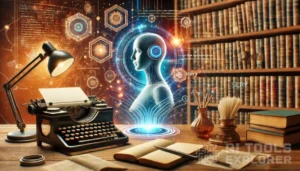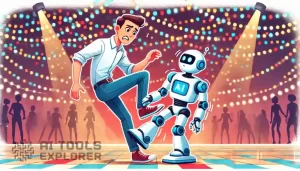What is Problembo?
Problembo is an AI tool that focuses on creating and enhancing videos and images. It provides powerful features such as image-to-video conversion, object removal, background replacement, and AI-driven image generation. Users can also edit, upscale, and extend images, bringing creative ideas to life. Problembo operates on a pay-as-you-go pricing model, offering flexibility for occasional and frequent users alike.
Features & Benefits
- Image-to-Video Generation: Turn static images into videos with ease.
- AI Image Generation: Create visuals using four AI models without signing up.
- AI Image Editing: Remove objects, retouch portraits, and change clothing in images.
- AI Image Enhancement: Upscale images to 4K quality without watermarks.
- Object Removal: Remove unwanted elements, subjects, or watermarks from photos.
- Background Removal/Replacement: Replace or remove image backgrounds with precision.
- Image Extender: Expand images in any direction.
- Video Enhancement (Beta): Improve resolution, reduce noise, and enhance video frames.
- AI Anime Art Generator: Generate anime-style art with AI.
- AI Face Swap: Create realistic portraits using a face photo and text prompt.
- Computer Vision: Recognize objects in images and generate descriptive text.
- AI Model Training: Train AI models for face or style recognition based on images.
- Image-to-Text Conversion: Extract text from images (OCR or AI-generated captions).
Platforms
Web app
Tasks Problembo Can Perform
- Generate videos from static images.
- Create AI-generated art, including anime-style visuals.
- Remove or replace objects and backgrounds in photos.
- Enhance image and video resolution.
- Extend image dimensions.
- Generate captions or extract text from images.
- Train AI models for custom style or facial recognition.
- Create AI-generated profile pictures or characters.
Integrations
n/a
Real-World Applications
Problembo’s video and image generation capabilities are highly versatile. Content creators can transform static images into engaging videos for social media or marketing campaigns. This is especially helpful for brands needing dynamic content without hiring a video production team.
Artists can benefit from the AI image generator to explore creative concepts or draft ideas. The anime art generator offers a unique option for creating custom illustrations, whether for personal or commercial projects.
For businesses, Problembo’s background removal and object removal features simplify creating product images. E-commerce stores can achieve clean, professional visuals without relying on advanced software. The image enhancer and extender are great tools for ensuring graphics meet the size and quality requirements for print or digital platforms.
Lastly, video editors and social media managers can use the beta video enhancement tool to improve video quality, even when working with older or lower-resolution footage. Imagine upscaling a sentimental family video or fine-tuning a vlog for a YouTube audience.
For a fun twist, Problembo’s AI person generator could be used to create fictional avatars for storytelling, role-playing games, or unique profile pictures for social media.
Who is Problembo For?
- Content creators
- Social media managers
- E-commerce businesses
- Artists and designers
- Video editors
- Marketers
- Game enthusiasts
Pricing & Discount
Problembo uses a pay-as-you-go pricing model:
| Service | Cost |
|---|---|
| Image generation (text) | $0.06 per 3 images |
| Image editing | $0.021 per 3 images |
| Remove background | $0.025 per image |
| Remove objects | $0.025 per image |
| Image enhancement | $0.05 per image |
| Image to text (OCR) | $0.025 per image |
| Image to text (AI) | $0.00 per image |
| Image of your face | $0.06 per 3 images |
| Large language model chats | $0.006 per 1000 tokens |
| Image to video | $0.15 per 4-second video |
Problembo Free Version
Available ✅
Limitations
- Beta features (e.g., video enhancement) may produce inconsistent results.
- Limited integrations with other platforms.
- No subscription option for frequent users.
Concerns from the User’s Perspective
The beta nature of some features like video enhancement could cause varying quality outputs. Additionally, users needing regular access may find the lack of a subscription model inconvenient. Limited integration options might also require manual work for connecting Problembo with other tools.
Potential Future Developments
Problembo could expand its video creation features by allowing users to add transitions, effects, or audio directly within the platform. A mobile app version would make the tool more accessible to on-the-go creators. Future developments might also include more advanced AI-driven video editing tools, such as automatic scene detection or motion tracking.
Explore Problembo’s pay-as-you-go AI tools for creating videos and images that match your vision.