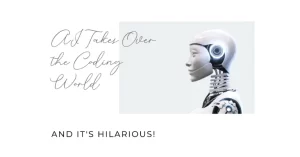Texts: Manage All Your Messages in One Place
What is Texts?
Texts is a cross-platform app designed to unify messaging by bringing messages from various platforms into a single inbox. Users can send and receive messages from popular apps like WhatsApp, iMessage, Instagram, and LinkedIn directly from Texts. The app operates entirely on the user’s device, keeping all message data private.
Features & Benefits
- Unified Inbox: Combines messages from multiple platforms (e.g., WhatsApp, Signal, LinkedIn) into one accessible inbox.
- AI Assistance:
- Chat Summaries: Quickly review automated AI summaries to catch up on conversations.
- Draft Responses: Generate response drafts using integrated ChatGPT.
- Translation: Type in your native language and let AI translate your messages.
- Search and Archive:
- Advanced Search: Locate specific links, documents, or images across platforms.
- Archiving: Organize your inbox by archiving chats to stay clutter-free.
- Mark as Unread: Keep important conversations marked as unread until you’re ready to respond.
- Privacy-Focused: Messages are kept on your device without routing through external servers.
- Additional Messaging Tools:
- Stealth Mode: Read messages without triggering read receipts.
- Send Later: Schedule messages to be sent at optimal times.
- Snooze: Pause conversations until you’re ready to reply.
- Customizable UI:
- Dark & Light Modes: Choose between themes for comfortable viewing.
- Custom CSS: Tailor the app’s appearance with CSS for a personalized look.
- Productivity Boost: Extensive keyboard shortcuts for fast navigation.
Texts Platforms
macOS, Windows, Linux, iOS, Android
Texts Tasks
- Aggregate messages from various platforms into one inbox
- Generate summaries and draft responses with AI
- Translate messages into different languages
- Schedule and snooze messages
- Search and archive conversations
Texts Integrations
- Messaging Platforms: iMessage, WhatsApp, X (Twitter), Telegram, Instagram, Signal, Messenger, LinkedIn, Slack, Discord
Real-world Applications
Texts is beneficial for users managing high volumes of messages across multiple platforms, such as freelancers who need to stay connected on LinkedIn and Slack while keeping up with personal messages on WhatsApp and iMessage. Sales teams might find it valuable for drafting responses, translating messages for international clients, and keeping important conversations marked as unread until they’re ready to respond.
With features like Stealth Mode, Texts also suits anyone who wants to stay informed without showing their active status. It’s ideal for a busy entrepreneur who has many connections and wants to minimize notifications. And finally, for the person who can’t resist scheduling birthday wishes on time, Texts’ “Send Later” is the perfect tool to stay organized.
Who is Texts for
- Freelancers
- Business professionals
- Customer service teams
- Social media managers
- Multilingual users
Pricing & Discount
| Plan | Price | Features | Accounts |
|---|---|---|---|
| Free | $0 | Basic messaging | 10 accounts |
| Personal | $15/mo | All AI features | 20 accounts |
| Texts for Work | $30/mo | All features included | Unlimited accounts |
Texts Free Version
Available ✅
Limitations
- No web app: Available only on desktop and mobile operating systems.
- Account Limits: Limited accounts based on the plan (Free: 10, Personal: 20).
- Device-based storage: All messages are stored locally, which may limit accessibility if switching devices.
Concerns
- Data Privacy: Some users may be concerned with device-only storage, which can limit data accessibility.
- Cost: Monthly subscriptions may not suit users seeking a one-time purchase.
- Compatibility: Lacks a web app, limiting flexibility for web-based work.
Potential Future Developments
Expanding to include a web app could broaden accessibility for users who prefer browser access. Additional integrations with less common messaging platforms could also improve reach, supporting more niche communication channels.
Stay connected on all your favorite messaging platforms in one place.