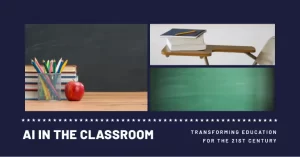Overview
Vidyo is an AI-powered video editing tool designed to transform long videos into short, social media-ready clips. Users can easily upload videos, set preferences, and receive customized short clips complete with captions, templates, and more. Vidyo is tailored to help content creators and brands save time by automating the editing process, making it accessible even to beginners.
Features & Benefits
- CutMagic: Simplifies the editing of complex, multi-cam videos.
- Intelliclips: Automatically generates enhanced clips, removing filler words and awkward pauses.
- Viddy – AI Content Assistant: Assists with content creation and optimization to enhance engagement and virality.
- AI Clipping: Repurposes content by automatically creating video chapters.
- AI Captions: Automatically add and customize captions with different fonts, colors, emojis, and highlight words for brand consistency.
- AI Virality Score: Predicts the potential virality of your videos, helping you stay ahead of trends.
- Instant Video Resizing: Quickly adapt your content for different platforms, saving time and ensuring optimal presentation across all channels.
- Social Media Templates: Tailored templates for specific platforms that optimize video performance, customizable to fit your brand.
- B-Rolls Library: Access to a library of royalty-free stock images, videos, and audio to enhance storytelling.
- AI Video Editing: Uses AI to assist with editing tasks, saving time and effort.
- Content Repurposing: Turn your videos into show notes, blogs, LinkedIn posts, and tweets, maximizing content utility.
- Post across all social accounts with one click: Save time by posting or scheduling videos across multiple platforms instantly.
- Generate Instant Social Media Descriptions with Hashtags: Automatically generate descriptions and hashtags, streamlining your social media marketing.
Vidyo Platforms
Web app
Vidyo Tasks
- Generate short clips from long videos
- Add AI-enhanced captions to videos
- Predict virality of video content
- Automatically resize videos for different platforms
- Organize video content into chapters
- Repurpose video content into blogs, social posts, and tweets
- Post videos to social media directly from the platform
Vidyo Integrations
- Google Drive
- Dropbox
- Box
- YouTube
Real-world Applications
Vidyo is perfect for a YouTuber who wants to extract highlights from a long video and share them on different social media platforms. With Intelliclips, they can generate clips that skip unnecessary pauses, making the content more engaging. The Instant Video Resizing feature allows them to quickly adjust the video format to fit Instagram Stories, TikTok, or Facebook posts. They can also use the AI Captions feature to add subtitles, ensuring the video is accessible to a broader audience.
For a marketing agency, Vidyo simplifies the process of creating branded video content. The Custom Brand Kit ensures that every video is on-brand, while the B-Rolls Library enhances the quality of their storytelling with stock footage. The agency can then schedule and post these videos across all their clients’ social media channels in just a few clicks.
Vidyo’s Content Repurposing feature is invaluable for content creators looking to maximize the utility of a single video. It allows them to turn a video into a blog, LinkedIn post, or tweet, ensuring they get the most value from every piece of content they create. Additionally, the AI Content Assistant (Viddy) and Virality Score help optimize the content for better reach and engagement, making sure their efforts are well-directed.
And for the ultimate time-saver, imagine using Vidyo to create a montage of your cat’s best moments. With AI Virality Score, you might just make your pet the next internet sensation!
Who is Vidyo for
- Content creators
- Social media managers
- Marketing agencies
- Small business owners
- YouTubers
Pricing & Discount
| Plan | Cost | Features |
|---|---|---|
| Free | $0/month | 75 mins/month, 720p quality, CutMagic, 30-day data retention, Direct TikTok publishing |
| Essential | $33/month | 300 mins/month, 1080p quality, Intelliclips, Save drafts, 180-day data retention, Integrations |
| Growth | $33/month (limited time) | 600 mins/month, Custom Brand Kit, Metadata for social platforms, Social media analytics, Full transcripts |
| Custom | $59-$107/month | 900-1800 mins/month, All Growth features |
Vidyo Free Version
Available ✅
Limitations
- Free version limited to 75 minutes of video processing per month.
- Render quality limited to 720p in the free plan.
- Advanced features like custom branding and social media analytics are locked behind paid plans.
- The AI tool supports only English, Spanish, German, and French.
Concerns
- Learning curve: Beginners might need some time to explore all the features before creating short videos.
- Cost: Advanced features can become expensive, especially for users who need higher minute limits.
Potential Future Developments
Vidyo could expand its language support to include more languages. Another potential development could be the introduction of advanced AI-driven content analysis tools to suggest optimal posting times for different social media platforms.
Ready to streamline your video editing process with AI? Vidyo offers an intuitive and powerful platform to create professional, social media-ready clips in minutes.