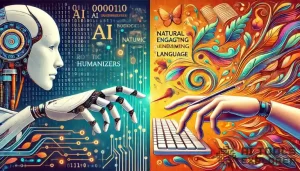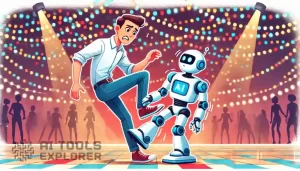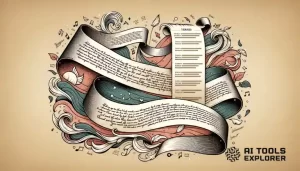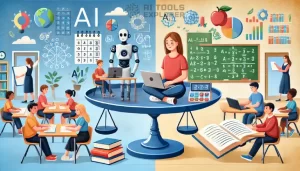What is YouTube to Transcript?
YouTube to Transcript is a free tool designed to extract transcripts from YouTube videos. It provides users with features to copy, edit, and translate the transcript into over 125 languages. It also offers customization tools for removing unwanted sections and enhancing usability, making it ideal for content creators, note-takers, and anyone who needs quick access to video transcripts.
Features & Benefits
- Generate Transcripts: Extract subtitles from YouTube videos instantly.
- Language Translation: Translate transcripts into 125+ languages.
- Remove Sections: Edit out intros, sponsored segments, or other unwanted parts.
- Copy Functionality: One-click copy for easy sharing and editing.
- Embedded Player: View the transcript alongside the video.
- AI Prompt Library: Use transcripts to generate notes, summaries, and creative content.
- Click-to-Jump Navigation: Select any transcript line to jump to that video segment.
YouTube to Transcript Platforms
Web app
YouTube to Transcript Tasks
- Extract YouTube transcripts.
- Translate transcripts to multiple languages.
- Edit and remove unwanted transcript sections.
- Generate notes, summaries, and quizzes from transcripts.
- Use transcripts with AI tools for extended functionality.
YouTube to Transcript Integrations
n/a
Real-World Applications
This is a valuable YouTube tool for learners who want to create detailed notes from educational videos. Students can copy the transcript, translate it into their native language, and paste it into tools like ChatGPT to generate study guides or summaries.
For content creators, this tool simplifies the process of repurposing video content. Extracted transcripts can be used to write blogs, social media posts, or summaries to include in video descriptions. This increases accessibility and engagement by reaching audiences who prefer reading.
Businesses and marketers can also use the tool for market research. By analyzing transcripts from competitors’ videos, they can identify trends, create targeted campaigns, or even craft infographics and quizzes for engagement.
A unique use case might include creating trivia or fan-based games by extracting specific quotes or scenes from popular YouTube videos.
Who is YouTube to Transcript For?
- Students
- Content Creators
- Marketers
- Educators
- Researchers
- Social Media Managers
Pricing & Discount
| Plan | Price | Features |
|---|---|---|
| Free | $0 | Unlimited transcript generation, translation, editing, embedded player, AI prompt library. |
YouTube to Transcript Free Version
Available ✅
Limitations
- No integrations with other platforms.
- Editing tools are limited to transcript removal; advanced formatting not supported.
Concerns
- Transcription accuracy depends on the quality of the YouTube subtitles.
- May not function for videos without subtitles or automated captions.
- Translation quality varies depending on the language.
Potential Future Developments
Adding support for exporting transcripts in multiple formats (PDF, DOCX) could enhance user accessibility. Integrations with popular AI tools or cloud services like Google Docs or Notion would streamline workflows for professionals. Additionally, offering more granular editing tools could make transcript customization even more powerful.
Simplify your learning and content creation today! Try YouTube to Transcript for free and discover how easy it is to generate, edit, and translate transcripts for any YouTube video.