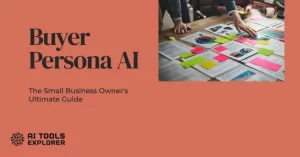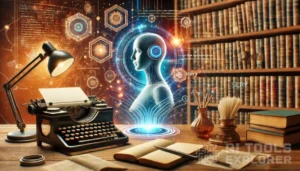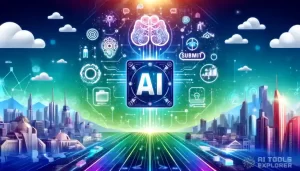What is BlipCut?
BlipCut is an AI video translation tool made for content creators who want to localize their videos in different languages. It can translate both video and audio into over 130 languages. BlipCut uses AI to clone voices, detect speakers, and automatically add subtitles. It helps users reach global audiences without hiring expensive translation or dubbing services. The tool is helpful for YouTube creators, marketers, educators, and businesses needing fast and accurate video translation.
Features & Benefits
- Batch video translation: Translate multiple videos at once into 130+ languages.
- AI voice cloning: Keep the original speaker’s voice while changing the language.
- Multi-speaker recognition: Detects and separates voices in videos with more than one speaker.
- AI subtitle generator: Automatically adds and translates subtitles in different languages.
- AI clip maker: Turns long videos into short social media clips.
- AI dubbing: Add dubbed voiceovers in different languages.
- Voice library: Choose from various AI-generated voices or customize your own.
- Audio to text transcription: Converts audio files into text for easier editing.
- YouTube transcript generator: Generate YouTube transcripts by pasting a link.
- AI accent generator: Create voiceovers in different regional accents.
- Video dubbing with AI voiceovers: Add multilingual AI voices to any video.
- AI voice changer: Change tone, style, or accent in video audio.
- Long video to shorts conversion: Automatically extract short, engaging clips from longer videos.
BlipCut Platforms
Web app, Windows, Mac, Chrome Extension
BlipCut Tasks
- Translate video into 130+ languages
- Clone voice in another language
- Add translated subtitles
- Transcribe audio to text
- Generate YouTube video transcripts
- Convert long videos into short clips
- Create voiceovers in different accents
- Change voice tone and style
BlipCut Integrations
n/a
Real-world applications
YouTube creators can use BlipCut to grow their international audience without needing voice actors or editors. With AI voice cloning, their videos keep their original tone—just in another language. This keeps viewer trust and improves engagement across regions.
Marketers running global campaigns can instantly convert ads and product videos into dozens of languages. This can save time and avoid delays that come with hiring separate translation and dubbing teams. BlipCut makes it easy to launch in multiple countries at once.
Teachers and trainers can convert learning videos into different languages or accents, helping non-native speakers understand material better. Subtitles and AI voiceovers also make training videos more accessible for all learners, including those with hearing impairments.
Businesses can turn internal presentations, tutorials, or corporate messages into multilingual content. By translating and clipping longer videos, teams can deliver key messages across regions without overloading viewers.
Who is BlipCut for
- Content creators
- YouTubers
- Marketers
- Educators
- Video editors
- Businesses
Pricing & Discount
| Plan | Price | Features |
|---|---|---|
| Free Plan | $0 | Basic features for personal use |
| Weekly Plan | $16.99/week | 30 credits: 30 min translation, 120 min subtitles, 300 min clipping, 60,000 characters |
| Monthly Plan | $39.99/month | 90 credits: 90 min translation, 360 min subtitles, 900 min clipping, 180,000 characters |
| Yearly Plan | $25/month ($300/yr) | 900 credits: 900 min translation, 3,600 min subtitles, 9,000 min clipping, 1.8M characters |
| Pay-As-You-Go | Varies | No subscription required |
BlipCut Free version
Available ✅
Limitations
- Requires internet connection
- Limited control over voice output customization
- Speaker recognition may vary with poor audio quality
Concerns (from the user’s perspective)
Users may worry about privacy, especially when uploading sensitive videos. Another concern is the accuracy of translations, especially for videos with slang, complex dialogue, or cultural references. Some users may also find the voice cloning unnatural in certain languages or accents. Also, it’s unclear how the pay-as-you-go pricing compares in value.
Potential Future Developments
Adding more control over subtitle formatting, such as font, timing, or placement, would help creators maintain visual consistency. Integration with editing tools like Premiere Pro or Final Cut would also streamline the workflow for video editors. Lastly, real-time preview features could help users test translations and dubbing before exporting.
Explore new audiences and translate your video content with BlipCut AI voice and subtitle tools.