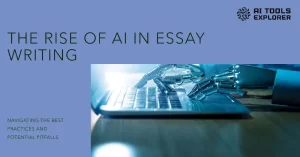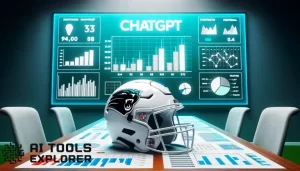What is Submagic?
Submagic is an AI-powered platform designed to help users create short, engaging videos quickly. It simplifies the process of editing and enhancing videos by automating tasks like trimming, captioning, and adding effects. Submagic is tailored for creators looking to save time while producing high-quality content.
Features & Benefits
- Captions: Generate dynamic captions instantly.
- Trimming: Use AI to trim videos in seconds.
- B-Roll: Add stock footage to enhance videos.
- Auto-Zoom: Include automatic zooms for added focus.
- Images & GIFs: Insert images and GIFs seamlessly.
- Transitions: Create smooth video transitions.
- Sound Effects: Add audio effects to enrich content.
- Background Music: Add music with one click.
- Auto Description: Generate descriptions to boost visibility.
- Clip Maker: Convert long videos into short, shareable clips.
Platforms
Web app.
Tasks
- Create captions.
- Trim videos with AI.
- Add stock footage, images, GIFs, and transitions.
- Include sound effects and background music.
- Generate video descriptions.
- Make shorts from long-form videos.
Integrations
n/a
Real-world Applications
Submagic can transform the way content creators approach short-form video production. A social media manager can use it to quickly repurpose webinar highlights into engaging Instagram reels. Brands can leverage the platform to create captivating TikToks with subtitles, stock footage, and soundtracks, increasing audience engagement.
Educators might turn lecture recordings into bite-sized, shareable learning clips. Small businesses can use the auto-description feature to ensure their promotional videos rank well on platforms like YouTube. For freelancers, Submagic offers a fast way to deliver high-quality edited videos to clients, saving hours of manual editing.
A fun application could be using Submagic to turn family vacation footage into a series of short, entertaining videos complete with captions, music, and effects for sharing with friends and family.
Who is Submagic for?
- Content creators
- Social media managers
- Marketers
- Educators
- Small businesses
- Freelancers
Submagic Pricing & Discount
| Plan | Price | Features |
|---|---|---|
| Starter | $29/month | AI captions (15 videos/mo), 1080p export, limited stock video & audio |
| Professional | $59/month | All Starter features + 40 captions/mo, custom themes, full stock resources |
| Business | $89/month | All Pro features + 4K export, unlimited captions, 30-minute video support |
Submagic Free Version
Not available ❌
Limitations
- No free version available.
- Limited stock resources and features in the Starter plan.
- Only higher-tier plans support long video exports and advanced customization.
Concerns
- Lack of integrations with popular video editing software.
- Pricing may be prohibitive for casual users.
- Users might find limitations in customizations for lower-tier plans.
Potential Future Developments
Submagic could expand by integrating with platforms like Adobe Premiere or Canva to offer seamless workflows. Introducing mobile apps could attract on-the-go creators. AI-powered templates for specific platforms (e.g., YouTube, TikTok) might help users customize their content for different audiences.
Explore Submagic to simplify your short video creation. Save time, increase reach, and make your videos stand out!