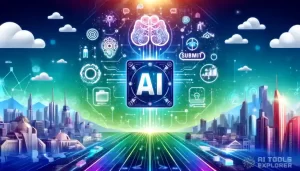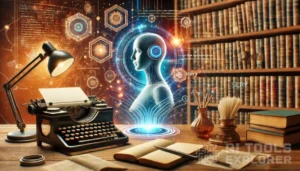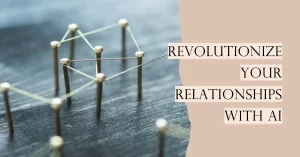What is Edpuzzle?
Edpuzzle is an online platform for teachers to make any video into an interactive assignment for students. Teachers can add questions, voice notes, and quizzes directly into videos (edpuzzles). Students watch the videos, answer questions during the video, and get immediate feedback. Teachers can monitor student engagement and understanding with real-time data. Edpuzzle is used mainly in K-12 education but is also helpful in higher education and training settings.
Features & Benefits
- Question embedding into videos
Teachers can insert multiple-choice, open-ended, and true/false questions inside any video. Students must answer the questions to continue watching. - AI-powered question generator
The Teacher Assist feature uses AI to suggest questions based on the video content. This saves time and helps teachers create better lessons faster. - Automatic grading of student answers
Short answers and multiple-choice questions are automatically graded. Teachers can review and override the grades if needed. - Screen recording and editing
Teachers can record their screens with voiceover to create custom instructional videos. They can cut, trim, and add quizzes directly into the recordings. - Library of pre-made video lessons (Edpuzzle Originals)
Teachers can access thousands of ready-to-use, standards-aligned video lessons across subjects and grade levels. Lessons can be assigned as-is or customized. - Prevent video skipping
Teachers can force students to watch the entire video without fast-forwarding. This ensures full participation. - Self-paced student learning
Students can watch the assigned videos at their own speed, replay sections they do not understand, and complete lessons flexibly. - Live Mode for real-time learning
Teachers can project a video in class, and students answer questions live on their own devices during the video playback. - Real-time student analytics
Edpuzzle provides instant data on who watched the video, how many questions were answered correctly, and where students struggled. - Full privacy protection
Edpuzzle is compliant with major student privacy laws like FERPA, COPPA, and GDPR.
Edpuzzle Platforms
Web app, iOS, Android
Edpuzzle Tasks
- Embed quizzes into existing videos
- Generate quiz questions automatically with AI
- Autograde multiple-choice and short answer questions
- Record and edit instructional videos
- Assign video-based lessons to students
- Analyze student video engagement and performance
- Conduct live video sessions with real-time responses
- Prevent skipping during video lessons
Edpuzzle Integrations
- Google Classroom
- Microsoft Teams
- Schoology
- Canvas
- Clever
- Moodle
- Blackboard
- PowerSchool
- Blackbaud
- D2L Brightspace
- ClassLink
- eKadence
Real-world Applications
In a middle school science class, a teacher can upload a video of a lab experiment, embed questions about each step, and assign it as homework. Students watch, answer during the video, and the teacher reviews the data to see who needs help before the real lab session.
In high school history classes, teachers can screen record themselves explaining historical documents. Using Edpuzzle, they can embed pop-up questions to check student understanding as they explain key points.
In a college setting, professors can use Edpuzzle to flip their classrooms. Students watch lectures on their own time, answer embedded questions, and come to class prepared to discuss the material in depth.
Corporate trainers can also use Edpuzzle to create onboarding videos with mandatory checkpoints to ensure new employees understand company policies before moving forward.
Who is Edpuzzle for
- K-12 teachers
- Higher education instructors
- Schools and school districts
- Homeschool educators
- Corporate trainers
Pricing & Discount
| Plan | Price | Features |
|---|---|---|
| Free | $0 | 20 video lessons, limited Edpuzzle Originals, AI Teacher Assist (limited), access to basic analytics |
| Pro Teacher | $15/month | Unlimited video lessons, unlimited uploads, unlimited screen recording, unlimited student projects, full AI Teacher Assist, priority support |
| Schools/Districts | Custom pricing | Unlimited access for all teachers, centralized content management, advanced analytics, enhanced data privacy |
Edpuzzle Free Version
Available ✅
Limitations
- Free version limited to 20 edpuzzles at a time.
- Full AI Teacher Assist and unlimited uploads only available with paid plans.
- Screen recording editing tools are basic compared to dedicated video editors.
- Students need reliable internet access to complete assignments.
Concerns
- Teachers on the free plan might run out of lesson slots quickly if managing multiple classes.
- Uploading and hosting personal videos requires Pro Teacher or a school-wide plan.
- Some students might struggle with internet access at home when assigned self-paced videos.
Potential Future Developments
Edpuzzle could expand AI capabilities by automatically suggesting corrections for student answers based on common mistakes. Another helpful feature could be peer review options, allowing students to provide feedback on each other’s video responses. Edpuzzle might also add more advanced video editing options like chapter markers to make longer lessons easier to navigate.
Start creating interactive video lessons with Edpuzzle to make learning active, measurable, and engaging.