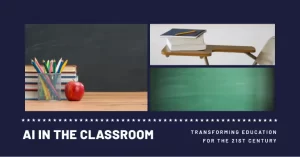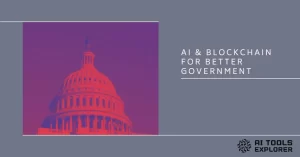What is Pika AI?
Pika AI is a video generation platform that creates short, high-quality AI-generated videos. It allows users to generate content from text and images, apply creative effects, and control camera movements. Pika AI offers different models with varying levels of quality, speed, and effects. It is available as a web app and on iOS.
Features & Benefits
- Text-to-video – Generate videos from text prompts.
- Image-to-video – Convert images into animated videos.
- Pikascenes – Build a scene with specific characters, objects, and settings.
- Pikaffects – Apply creative effects like melting, exploding, or inflating.
- Cinematic camera movements – Control shots with zooms, pans, and dynamic angles.
- Multiple AI models – Choose between high-quality, fast, or effects-based generations.
- HD resolution – Outputs videos in up to 1080p quality.
- Watermark-free downloads – Available for Pro and Fancy plan users.
- Commercial rights – Allowed for Pro and Fancy plan users.
Pika AI Platforms
Web, iOS
Pika AI Tasks
- Generate videos from text prompts
- Convert images into animated videos
- Apply AI-driven video effects
- Create cinematic camera movements
- Customize scenes with objects and characters
- Generate fast videos with the Turbo model
Pika AI Integrations
n/a
Real-World Applications
Pika AI is useful for content creators who need engaging visuals without complex video editing software. Social media marketers can create short, eye-catching videos that capture audience attention. Filmmakers can quickly prototype scene ideas, experimenting with different camera angles and visual styles.
Brands and advertisers can produce unique animations for campaigns without expensive production costs. Educators and trainers can use AI-generated videos to explain concepts visually. Artists and storytellers can bring their creative ideas to life with AI-powered scene building.
For fun, you could even generate absurd scenarios—like a raccoon in a cowboy hat performing a slow-motion backflip while eating a taco. Just because you can.
Who is Pika AI for?
- Content creators
- Marketers
- Social media managers
- Filmmakers
- Advertisers
- Artists
- Educators
Pricing & Discount
| Plan | Price | Features |
|---|---|---|
| Basic | $0 | Up to 10 videos, access to Pika 1.5 |
| Standard | $10/mo | Up to 45 videos, access to Pika 1.0, 2.1, and Turbo, option to buy more credits |
| Pro | $35/mo | Up to 150 videos, no watermark, commercial use |
| Fancy | $95/mo | Up to 400 videos |
Pika AI Free Version
Available ✅
Users on the Basic plan get 10 free video generations per month.
Limitations
- Videos are limited to 5 seconds per generation.
- No direct area-specific editing within videos.
- Watermark removal requires a Pro or Fancy plan.
- Basic and Standard users cannot use videos for commercial purposes.
- Some videos may be featured in Pika AI’s public templates unless deleted.
Concerns
- Privacy – Videos may be made public under Pika AI’s template selection.
- Credit-based pricing – Users may run out of credits quickly if generating many videos.
- Limited editing tools – No fine-tuned control over specific video elements.
- Short video length – Only 5-second clips per generation.
Potential Future Developments
Pika AI could introduce longer video generation times to allow for more complex storytelling. Adding private mode subscriptions would help users keep their creations confidential. More advanced video editing tools, such as frame-specific adjustments and finer object control, could enhance customization. Future versions might also include AI-driven sound design or voiceover generation to complement the video output.
Try Pika AI for free and start creating AI-generated videos today. Upgrade to unlock more features, higher resolutions, and watermark-free downloads.