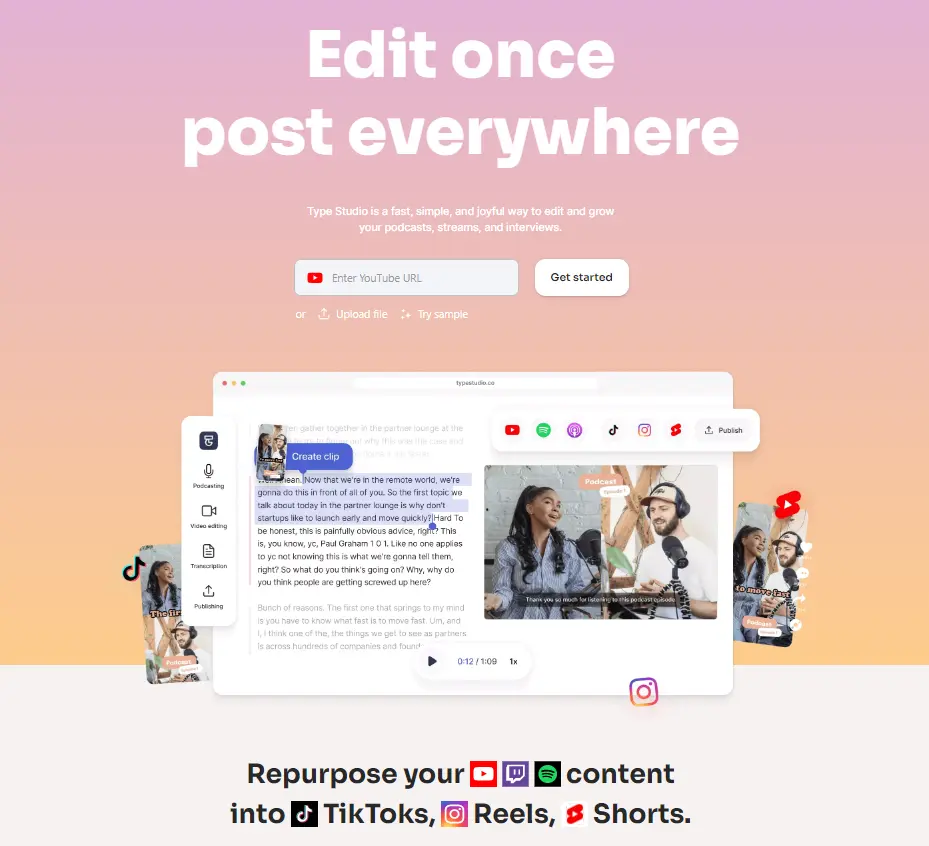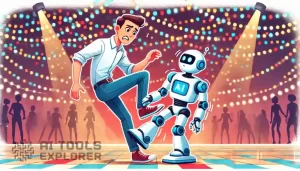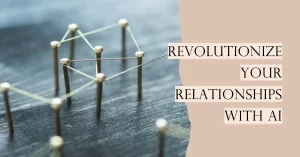Type Studio is an AI-powered media editing tool designed to simplify and expedite the process of creating and repurposing content. Primarily serving as a podcast editor, this platform also aids in content repurposing for social media, auto-generating transcripts, and more.
Features
Text-based Podcast Editing
With Type Studio, users can enjoy a unique text-based editing experience. This feature allows you to manipulate the audio or video content by editing the text (prompt), making it easier to cut or trim sections without needing any prior editing experience.
Content Repurposing
The platform also assists users in repurposing their long-form content, such as podcasts, into short clips suitable for social media platforms like TikTok, Reels, and Shorts. This is a crucial feature for content creators looking to maximize their reach and engagement across multiple platforms.
Auto-Generated Transcripts
Type Studio uses AI to generate transcripts of your audio and video content, even automatically removing filler words and pauses. This feature is particularly useful for those needing written records of their content, like podcasters, interviewers, and educators.
Recording Functionality
Type Studio is an all-in-one solution as it allows users to record directly within the platform. This streamlines the content creation process, allowing creators to record, edit, and repurpose their content in one workspace.
Variety of Functionalities
Beyond its primary offerings, Type Studio provides an array of other functionalities. These include automatic subtitling, translation of subtitles, video resizing, “uhm” removal, and more.
Real-world applications
- Content Repurposing for Social Media: Create shorter, engaging clips from longer videos for platforms like TikTok, Reels, and Shorts.
- Podcast Editing and Show Notes: Edit audio or video content effortlessly using the unique text-based editing feature. Generate auto-transcripts for detailed show notes.
- Educational Content Creation: Auto-generate transcripts for video lectures, facilitating note-taking and accommodating diverse learning preferences.
- Marketing and Advertisement: Create compelling video ads with automatic subtitling and translation to reach international audiences.
- Enhancing Accessibility: Use auto-generated transcripts and subtitling to make videos more inclusive for individuals with hearing impairments and those who prefer written content.
Examples
Podcast Production Company: Streamlining Editing Processes A podcast production company uses Type Studio to streamline their audio editing process. The text-based editing feature allows their team to make quick cuts and trims, saving valuable time. With auto-generated transcripts, they create show notes and repurpose podcast episodes into engaging short clips for social media, attracting new listeners and boosting engagement.
Social Media Influencer: Creating Compelling Short-form Content A social media influencer uses Type Studio to repurpose their longer videos into attention-grabbing clips for platforms like TikTok and Instagram Reels. By resizing videos and adding subtitles with ease, they keep their audience engaged and increase shareability across multiple platforms.
Educational Institution: Enhancing Lecture Accessibility An educational institution embraces Type Studio’s auto-generated transcripts to enhance accessibility for students. By providing written records of lectures, educators support diverse learning needs and facilitate revision for exams. Additionally, the platform’s subtitling feature ensures inclusive content for students with hearing impairments.
Marketing Agency: Crafting Branded Video Ads A marketing agency utilizes Type Studio to create compelling branded video ads for their clients. The platform’s automatic subtitling and translation capabilities enable them to reach international audiences, boosting brand visibility and expanding market reach.
Content Creator: Refining Video Presentations A content creator refines their video presentations with Type Studio’s text-based editing. The ability to remove filler words and trim content results in polished and concise videos. With the “uhm” removal feature, their content appears seamless and professional.
Online Course Creator: Generating Course Transcripts An online course creator uses Type Studio to generate accurate transcripts for their video lectures. The auto-generated transcripts are downloadable for students, providing a valuable reference and enhancing the learning experience.
News Outlet: Speeding up Newsroom Workflow A news outlet employs Type Studio to expedite their newsroom workflow. Reporters can quickly edit video interviews by editing the text prompts, enabling faster content delivery while maintaining journalistic integrity.
Non-profit Organization: Sharing Impactful Stories A non-profit organization uses Type Studio to share impactful stories from beneficiaries. The platform’s automatic subtitling and translation features help them engage with diverse global audiences and raise awareness about their causes.
Travel Vlogger: Creating Bilingual Travel Content A travel vlogger leverages Type Studio’s translation feature to create bilingual travel vlogs. By adding translated subtitles, they cater to both their native and international audience, fostering a global community of travel enthusiasts.
Video Production Agency: Collaborative Video Editing A video production agency collaborates efficiently using Type Studio’s Team plan. Multiple team members can work simultaneously, making edits and repurposing content, streamlining their collaborative video projects.
Pricing
Type Studio offers four different pricing tiers:
- Free: Offers 1 hour of editing per month, 1GB of storage, and includes Type Studio branding.
- Starter ($12/mo): Allows for 5 hours of editing per month, provides 50GB of storage, and removes Type Studio watermark.
- Pro ($20/mo): Allows for 10 hours of editing per month, provides 100GB of storage, includes subtitle translation, and removes watermark.
- Team ($36/mo): Offers 40 hours of editing per month, 500GB of storage, includes subtitle translation, and allows for 2 seats, making it ideal for collaborative projects.
Limitations and Concerns
While Type Studio offers many beneficial features, there are potential limitations to consider. For instance, the Free plan includes Type Studio branding on all content, which may not be suitable for all users. Additionally, the text-based editing might not be as precise as traditional waveform-based editing, especially for complex projects.
Future Developments
While specific future developments for Type Studio have not been disclosed, continuous improvements can be expected in AI-based tools like this. Future updates may include enhancements to the AI capabilities for more accurate transcription, increased storage space, or the addition of new editing tools.
How to Use Type Studio
Type Studio simplifies the process of video content editing and repurposing with its intuitive interface and AI-powered functionalities. Follow these steps to make the most of this versatile AI tool:
- Upload Your Media: Start by uploading your audio or video content to the Type Studio platform. You can import existing files or use the built-in recording functionality to create new content directly within the tool.
- Experience Text-Based Editing: Leverage the unique text-based editing experience provided by Type Studio. Edit the text (prompt) corresponding to your audio or video content to cut, trim, or modify sections easily, even if you have no prior editing experience.
- Auto-Generate Transcripts: Utilize the AI-generated transcripts feature to automatically transcribe your content. The AI will even remove filler words and pauses, providing you with accurate and clean transcripts.
- Repurpose Content for Social Media: Repurpose your long-form content, such as podcasts, into short clips suitable for various social media platforms like TikTok, Reels, and Shorts. Maximize your content’s reach and engagement across different platforms.
- Explore Additional Functionalities: Take advantage of a variety of other functionalities offered by Type Studio, including automatic subtitling, translation of subtitles, video resizing, and “uhm” removal. These tools enhance the versatility of the platform for various content creation needs.
Best Practices for Type Studio
To optimize your video content editing and repurposing with Type Studio, consider these best practices:
Plan Your Edits: Before diving into editing, plan the sections you want to trim or cut. The text-based editing feature allows for quick modifications, but a clear plan will ensure a smoother workflow.
Review Transcripts: While the AI-generated transcripts are accurate, it’s essential to review them for any potential errors or misinterpretations. Make necessary adjustments to maintain the integrity of your content.
Repurpose Strategically: When repurposing content for social media, focus on creating clips that resonate with the target audience on each platform. Tailor the content to suit the platform’s style and audience preferences.
Experiment with Subtitling and Translation: Utilize the automatic subtitling and subtitle translation features to make your content accessible to a global audience. Experiment with different languages to expand your reach.
Collaborate Effectively: If using the Team plan for collaborative projects, communicate efficiently with team members to ensure a seamless editing and repurposing process.
Combine Text-Based and Waveform-Based Editing: While text-based editing is efficient, for more complex projects, consider using traditional waveform-based editing to fine-tune specific sections.
Stay Updated: Keep an eye on Type Studio’s updates and announcements for new features and improvements. Stay informed to make the most of the evolving capabilities of the platform.