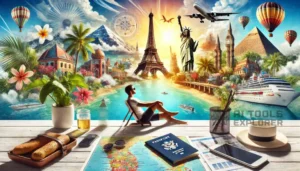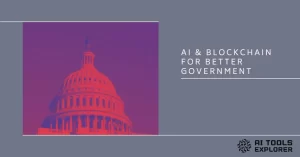What is Topaz Video AI?
Topaz Video AI is a video enhancement software designed to improve video quality using artificial intelligence. It can upscale resolution, reduce noise, and stabilize shaky footage. It also offers advanced tools like motion deblur, frame interpolation, and face recovery. The software is available for Windows and Mac.
Features & Benefits
- Resolution Upscaling – Enhances videos up to 8K, preserving details.
- Noise Reduction – Removes grain and unwanted noise for clearer visuals.
- Deinterlacing – Converts interlaced footage into smooth progressive scan.
- Motion Deblur – Reduces motion blur from camera movement.
- Frame Interpolation – Adds frames for smoother slow-motion effects.
- Video Stabilization – Reduces camera shake for steadier footage.
- Face Recovery – Restores facial details in low-resolution videos.
- Enhancement Filters – Provides custom filters to refine video quality.
- 16K Upscale – Increases resolution up to 16K.
- 16x Frame Interpolation – Creates ultra-smooth motion with 16x frame rate boost.
- Denoise & Stabilization – Further enhances video clarity and steadiness.
- SDR to HDR – Converts Standard Dynamic Range to High Dynamic Range.
- Local & Cloud Rendering – Offers flexible processing options.
- Enhanced UI – Provides an improved user experience.
Topaz Video AI Platforms
Windows, Mac
Topaz Video AI Tasks
- Upscale video resolution (up to 16K)
- Remove noise and grain
- Convert interlaced video to progressive
- Reduce motion blur
- Create smooth slow motion with frame interpolation
- Stabilize shaky footage
- Restore facial details
- Apply video enhancement filters
- Convert SDR footage to HDR
- Process videos using local or cloud rendering
Topaz Video AI Integrations
n/a
Real-World Applications
Topaz Video AI is useful for restoring old or low-quality videos. A filmmaker can use it to upscale older footage to 4K or 8K without losing details. A wedding videographer can remove noise from low-light recordings, making the video look cleaner and more professional.
Slow-motion enthusiasts can benefit from frame interpolation, creating buttery-smooth slow-motion sequences. A content creator who shoots handheld footage can stabilize shaky shots, making them look more polished.
It also helps in AI-based face recovery, which can be useful for restoring historical footage. Imagine an old family video from the 90s brought back to life in high resolution with enhanced facial details.
Who is Topaz Video AI for?
- Filmmakers
- Videographers
- Content creators
- YouTubers
- Video editors
- Archivists
- Anyone restoring old footage
Pricing & Discount
| Plan | Price | Features |
|---|---|---|
| Topaz Video AI | $299 one-time, 12 months of upgrades | Upscaling (up to 16K), frame interpolation, noise reduction, stabilization, local & cloud rendering, SDR to HDR conversion |
Topaz Video AI Free Version
Not available ❌
Limitations
- No free version.
- Requires a powerful computer for local processing.
- Cloud rendering may involve additional costs.
- Not ideal for real-time video editing.
Concerns
- Cost – The $299 price tag may be too high for casual users.
- Hardware requirements – Processing high-resolution video demands a strong GPU and CPU.
- Learning curve – Users may need time to understand all the enhancement options.
Potential Future Developments
Future updates could include real-time processing for instant previews. Improved AI models might enhance facial details even further, making restoration of old footage more accurate. There could also be expanded cloud-based rendering options for users with less powerful computers.